So, some time passed since I informed about a new version of FS Logbook Editor being in development. I just needed to finish the documentation. And since I did not want to delay the release for another two months or so, which would certainly happen if I would think about another new features to add, I just stopped and closed this release, the v1.6 version. I wrote about the news in the previous post, but to recap the main changes:
- An option to check for new version after each program start.
- Buttons to move items in airport list at Edit logbook record dialog. So now it is possible to order the airport list items.
- Simple print. Now it is possible to print logbook table as it looks in FS Logbook Editor.
- Report (Pixel perfect output based on templates) generation using JasperReports engine.
The list is not very long indeed, but trust me, the last item, the reports generation using JasperReports engine took quite some time to implement. Even thought that I have no idea if you guys will even use it / create your own templates, since the learning curve is pretty steep… Ok, what is it actually, you might ask? The JasperReports engine is used to generate pixel-perfect reports from templates. In the case of FS Logbook Editor, the templates will be filled with flight data. Now, we can generate document which looks for example like this:

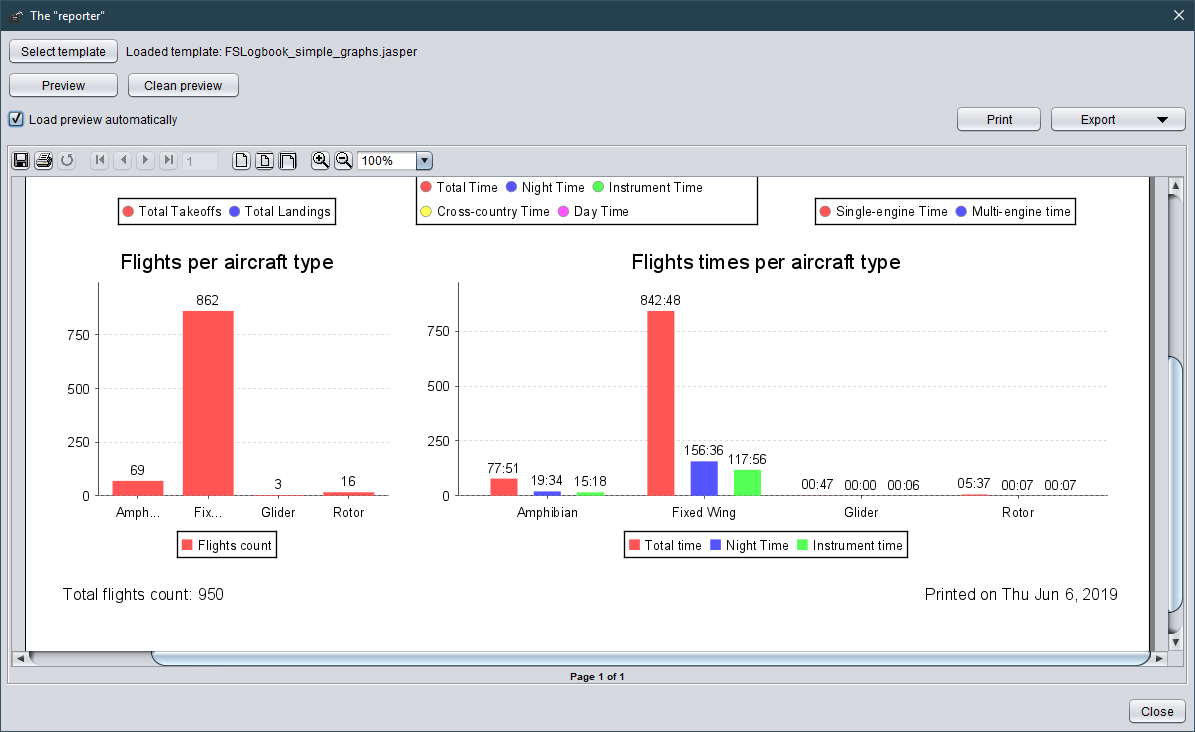
Take a look at the updated product page here: FS Logbook Editor. You will find the updated documentation, change-log an of course new demo version. or, you can download them from right below:
