News
22.9.2021 – Updated to version 1.1 – Slightly modified aircraft.cfg and panel.cfg to fix panel not working. This probably happened with Sim Update V or later one.
Couple words for introduction
Hello,
Today I am sharing another fictional repaint for an aircraft simulated in flight simulator 🙂 Today, it is for Asobo Bonanza G36 for Microsoft Flight Simulator and the theme is: Macgyver.
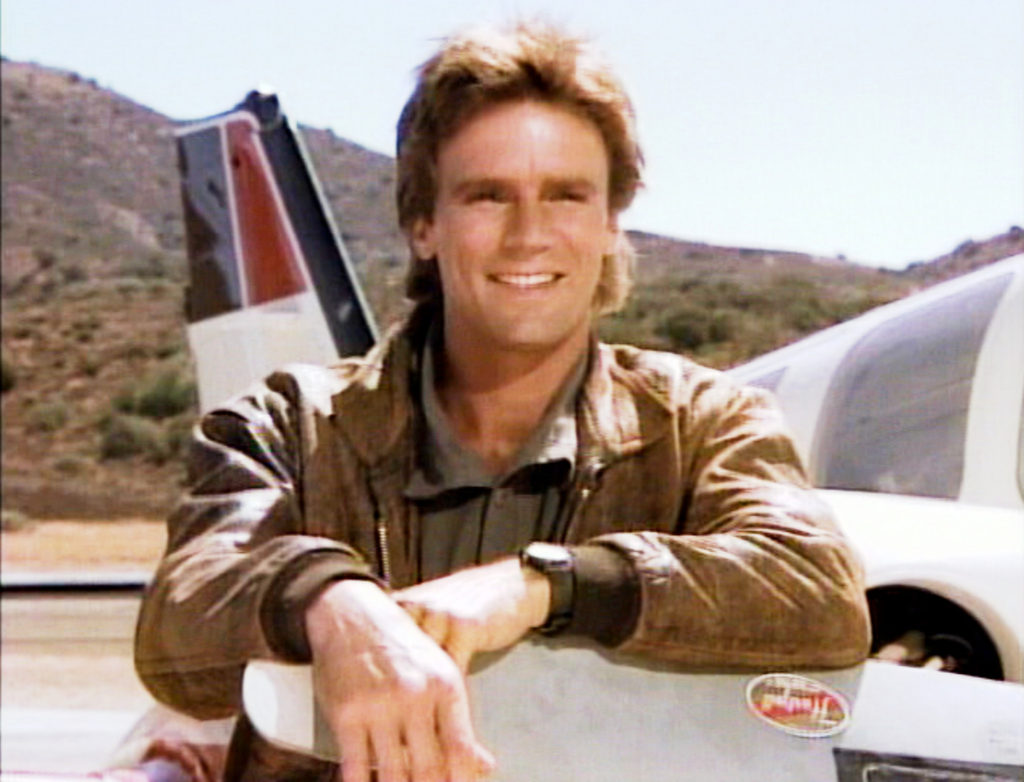
Do you know the TV show? Well, if you were a child in the years of 1985-1993, chances are, you do. I was and loved the Macgyver TV show. Actually, I still love it. This repaint is sort of my tribute to the show. I choosed Bonanza because Macgyver relies on Bonanza’s propeller in the opening credits. Even though, Jack Dalton mostly flies DC3 with Macgyver in the TV series, but, that aircraft is not yet available for Microsoft Flight Simulator…. so, maybe later.
Ok, hope someone else than me will also enjoy it… Can you quess what is behind the N985AM call sign?
Legal stuff, yes the boring part
The fictional repaint(s) for Asobo Bonanza G36 airplane is provided as is without any warranty. As you read with most software products, use it at your own risk. I take no responsibility for anything.
The repaint(s) included in this archive was made … just because as many other out there, because I love flight simulation.
Let’s try to write it short for once 🙂
Please respect the following.
Do not use this repaint for any commercial purpose. It is being released as free and is supposed to stay free, as well as all derivative works. Do not share inappropriate screenshots showing this aircraft repaint. I believe all of you can judge what is appropriate and what not in that flight simulation hobby of ours.
You can redistribute this repaint as you want (but still fo free). It would be nice to keep the notes (so we know who contributed…). Unless you do your own changes, keeping the Readme file within the archive will do it.
If you want to edit this repaint, you can! But this repaint contains some marks (art), that are not my property and this should be considered in the edited repaint also, thus should be noted. See the 3rd party resources used below.
If you keep those resources, you should mention that in your Readme file. It actually applies to everything, that you may include in your repaint and is not your work.
3rd party resources used
- The “Have No Fear,Macgyver is here” image on the nose of the aircraft. That is the work of Mansemat (nickname on Rebubble) I first found it there: https://www.redbubble.com/i/art-print/MacGyver-to-the-Rescue-by-Mansemat/45516023.1G4ZT
The image is used with author permission! - The “image of guy pulling the fuel gauge hand” on the fuel filler cap. I found this one on Redbubble:
https://www.redbubble.com/i/sticker/Gas-tank-by-Jamieleebaby/40405363.O9UDB
Tried to contact the author for approval, but got no reply. So hope he or she will not crucify me for the usage without permission. - The “Dalton Air” and “Air charter services” on the sides of the fuselage. These are from the image I found here:
https://www.jedishop.cz/macgyver-hrnek-s-potiskem-daltons-air/
Tried to track down the original copyright owner (even CBS), but failed to get any response. So hope he or she will not crucify me for the usage without permission. - The main “Macgyver illustration” on the fin of the aircraft. The copyright holder of this is most likely the NaciDesign:
http://www.nacidesign.net/art-galleries/pop-art/
I contacted them but got no reply, so again, I hope they will not crucify me for the usage without permission.
Download
Below you can download the Macgyver repaint for Asobo Bonanza G36 for Microsoft Flight Simulator.
Download from this website:
Download from Google Drive:
Installation
The archive should contain these folders:
- liveries-mouseviator-bonanza36-n985am
and files:
- Readme.CZ.txt
- Readme.EN.txt
- Readme.CZ.md
- Readme.EN.md
1) Copy the liveries-mouseviator-bonanza36-n985am folder to the right location.
Just copy the liveries-mouseviator-bonanza36-n985am folder to the Community packages of your installation of Microsoft Flight Simulator
The Community folder is in the folder you instructed Flight Simulator to install packages to when you first installed the simulator. Probably, finding the Community folder might be the tricky part for you, maybe trickier than extracting archive and moving folders. Well, if you did not tell Flight Simulator to put the packages inside the folder you want (like I did), try to look in one of these default locations:
If you’re using the Windows Store version (or Game Pass for PC), then head here:
C:\Users[YOUR USERNAME]\AppData\Local\Packages\Microsoft.FlightSimulator_[RANDOM LETTERS]\LocalCache\Packages\Community
Or if you’re using Steam version, try here:
C:\Users\[YOUR USERNAME]\AppData\Roaming\Microsoft Flight Simulator\Packages\Community
or
C:\Users\[YOUR USERNAME]\AppData\Local\Packages\Microsoft.FlightDashboard_[RANDOM LETTERS]\LocalCache\Packages\Community
2) Go flying
That’s it. MSFS should now see the new repaint. Select it and go flying.
3) The note
When flying the Bonanza in Microsoft Flight Simulator, I recommend to use these mods, unless you know about them:
Gallery
Here are some pictures of the airplane. Hope you will like it.













