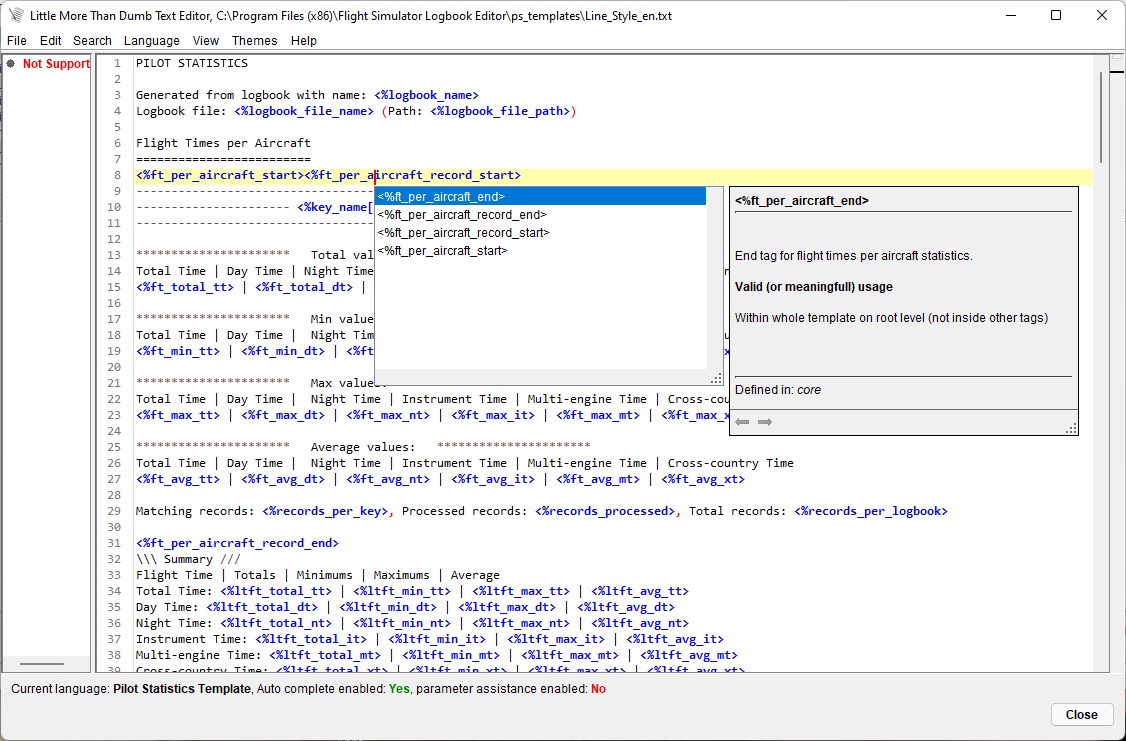This was supposed to be a Christmas present, but, well, the new features that I decided to implement showed up to take longer than I expected. It took almost half a year for me to finish the 1.80 update, but I hope you will like the new functions.
I was thinking about what would be cool features to add when I still have no way of working with MSFS logbook. What I wanted to do for longer time now was the ability for FS Logbook Editor to also read logbook from CSV files, not just save to them. So, it is now possible and the CSV support has also been improved to be more compliant with specifications. To widen-up FS Logbook Editor file format support, it now can save/read logbook also to/from Excel files (xls. and .xlsx), and JSON files.
Another new cool feature is an import of flights from FsHub.io. I discovered this wonderfull service during the limited times I have time to actually fly the simulator, and I thought it might be nice if you can download (sort of backup) your flights.
Just about when I was about to finish the update, I somehow discovered a usable way of how to at least export flights from Microsoft Flight Simulator logbook. Unfortunatelly, just EXPORT. I still did not find a way of how to modify the logbook data in the simulator 🙁 To export the logbook data from MSFS into FS Logbook Editor, you need FS Logbook Editor (surprisingly), and a new add-on package for MSFS that I developed for this reason – Mouseviator Enhanced Logbook. The Mouseviator Enhanced Logbook is FREE, and in fact it also allows you to export the logbook data without the use of FS Logbook Editor, but it is more comfortable with FS Logbook Editor, I think…
The Mouseviator Enhanced Logbook add-on package is also included in FS Logbook Editor – can be installed from within it.
These are the “big changes”, I think, but there are others, let’s read the whole changelog (if you want) for version 1.80:
- Added: Import of Microsoft Flight Simulator 2020 logbook data.
- Added: DOCX and XLSX export options under the Export button at the JasperReports dialog.
- Added: A “Little More Than Dumb Text Editor” text editor, than can be used to edit pilot statistics templates, FSHub comment templates and other kind of files. It supports keywords highlighting and auto-complete style of help. It is accessible from the new Tools menu.
- Added: Pilot statistics can be saved also as PDF, DOCX and ODT.
- Added: Logbook can be saved/loaded to/from Excel files (xls and xlsx).
- Added: Import flights from FsHub.
- Added: Logbook can be loaded from CSV file.
- Added: Logbook can be saved/loaded to/from JSON files.
- Added: User aircraft categories have new check box – “Multi Engine” to specify whether the aircraft within the category are single or multi engine. The import process from FsHub can also use this information to determine whether the aircraft is multi-engine or not.
- Changed: New version of libraries for database connectivity. Newly tested with MySQL 8.0.27, MariaDB 10.6.2 and Microsoft SQL Server Express 2019. Added basic support for SSL connection.
- Fixed: CSV export is more RFC4180 compliant. Text values will be enclosed within “” if they contain ” or are multi-line. The ” will be replaced by “”. Multi-line text will no longer brake the CSV file, as it will be converted to single line.
- Fixed: ODS export. Some cells had wrong style applied or no style applied (in the summary row).
- Fixed: User aircraft categories list should have display the amount of aircraft in the respective category in tool tip text.
- Fixed: Hopefully, finally fixed window positioning and resizing issues when the target monitor is using scale other than 1.0.
- Fixed: Dialog to edit user aircraft categories, and dialog to edit filtering conditions did not react to look and feel change.
Like always, you can download the current DEMO version form FS Logbook Editor page. The manual has also been updated. And for sure take a look at the Mouseviator Enhanced Logbook add-on package for MSFS.
Some pictures here: