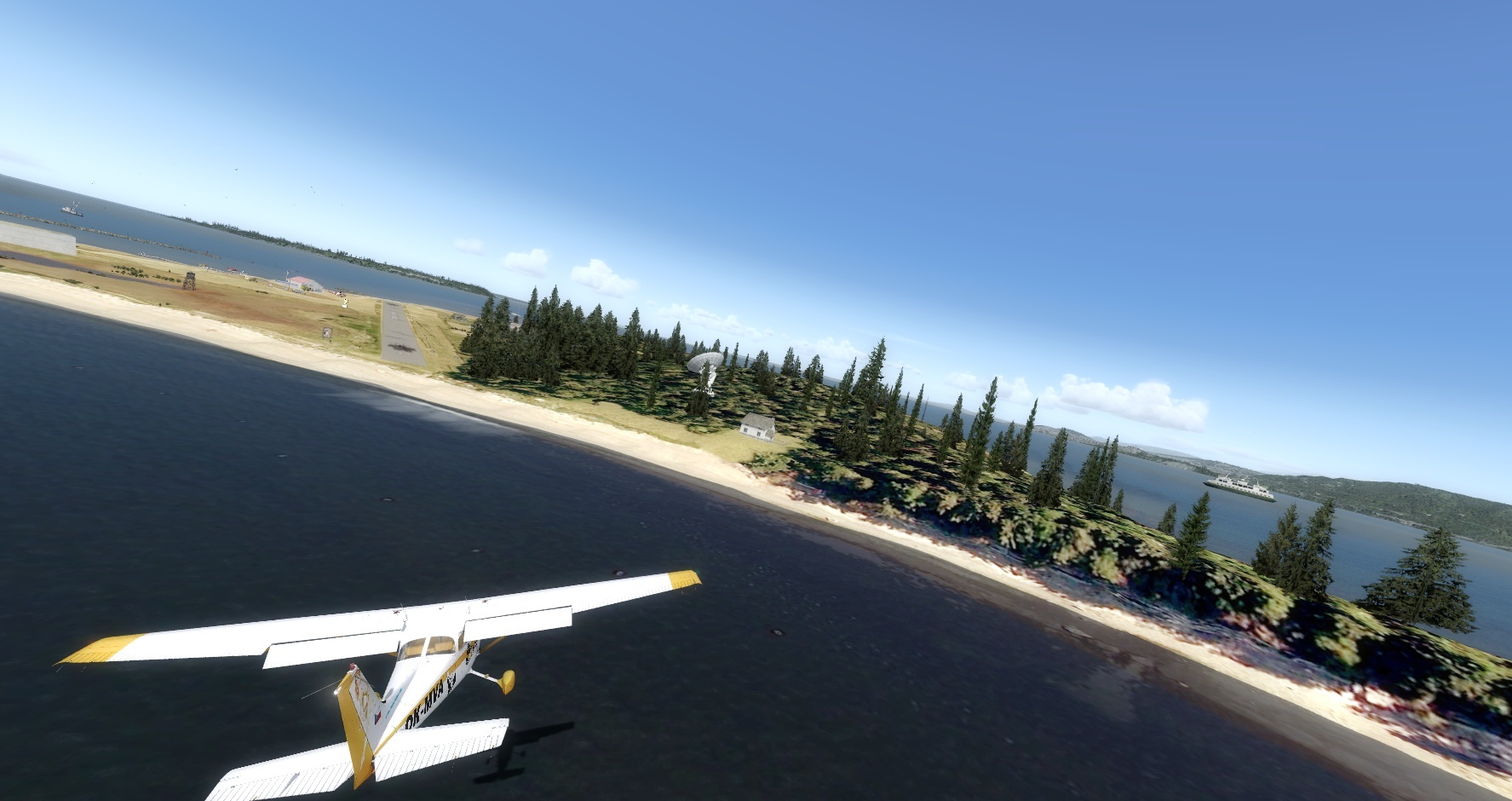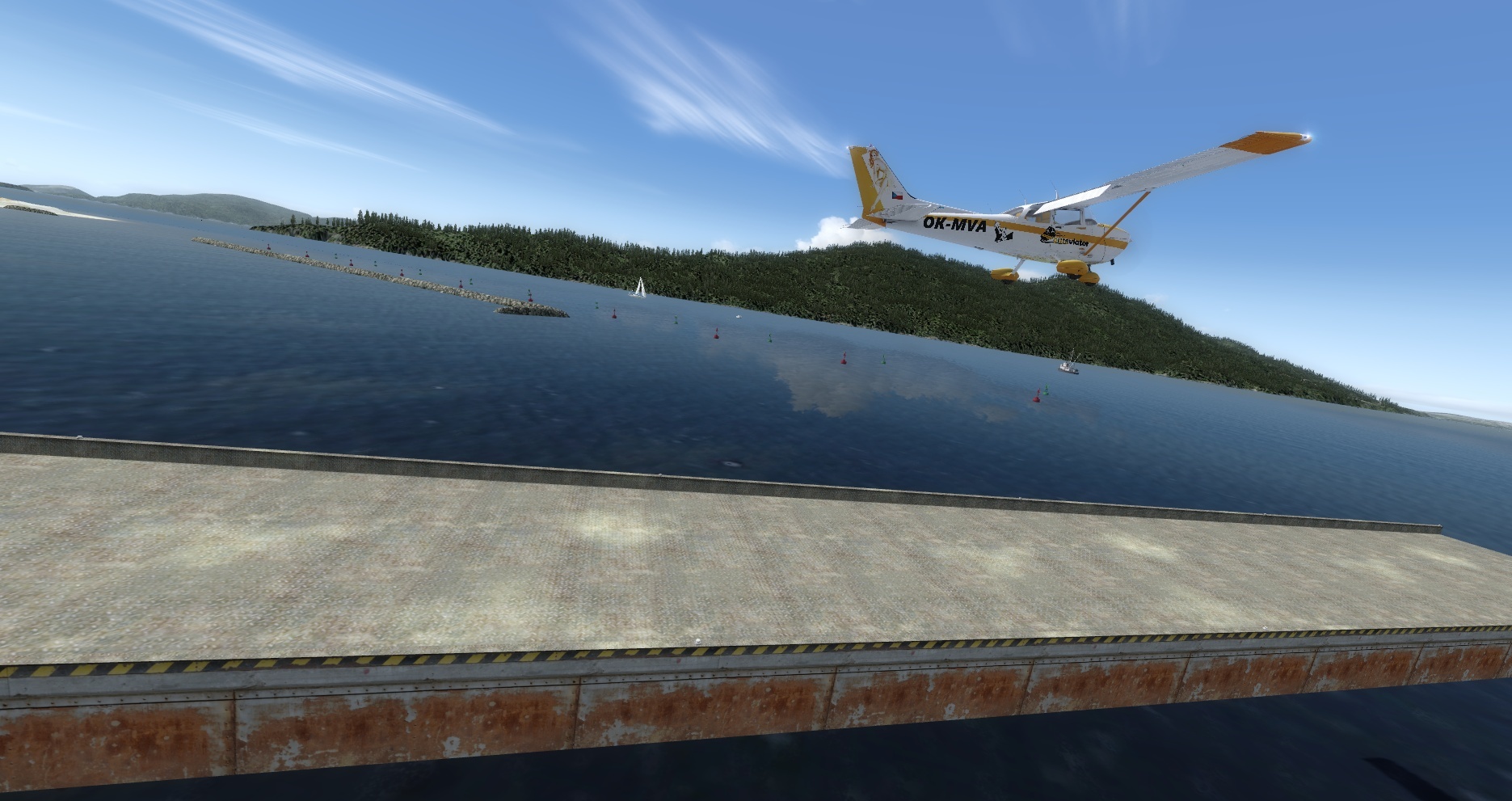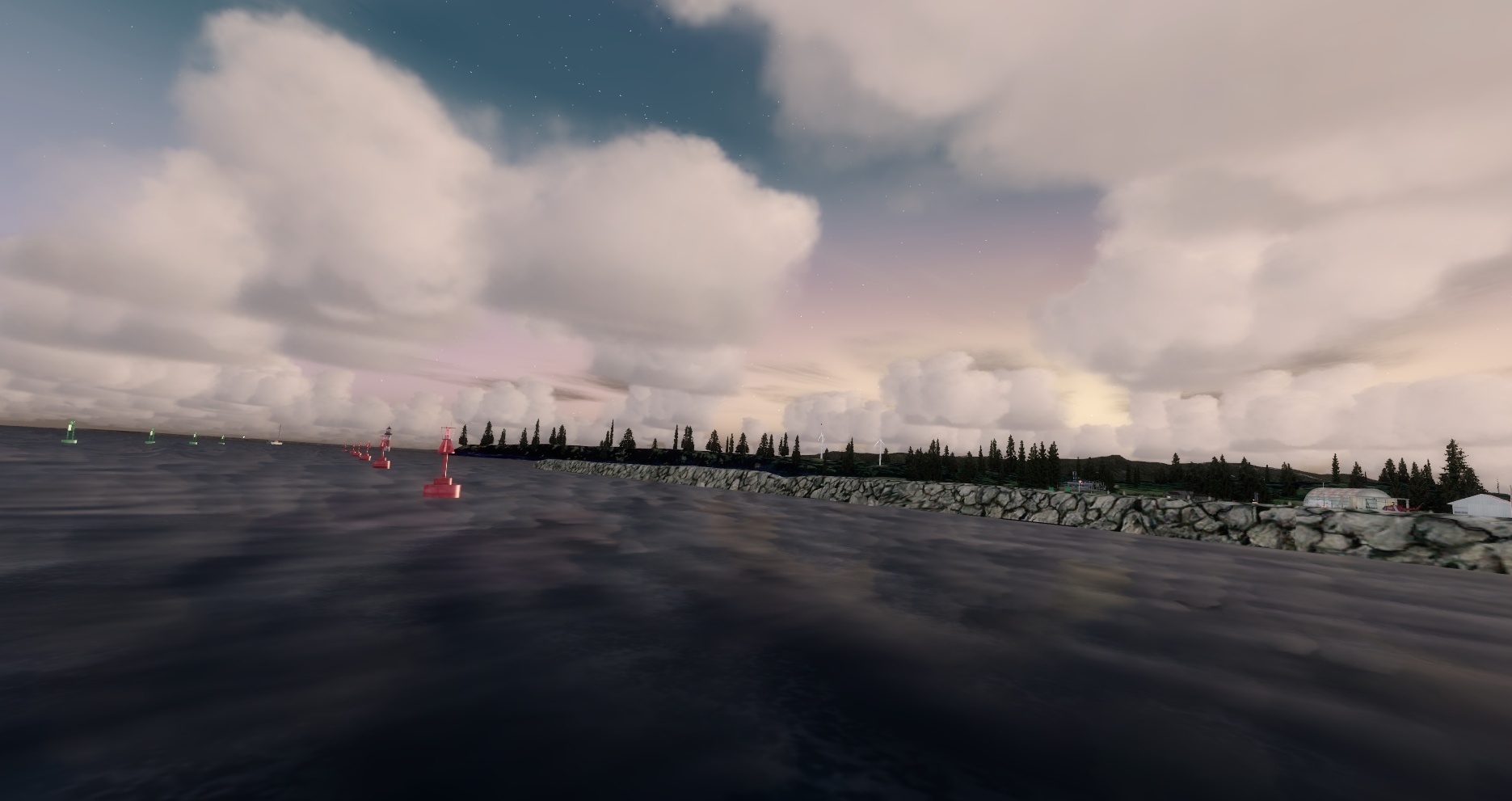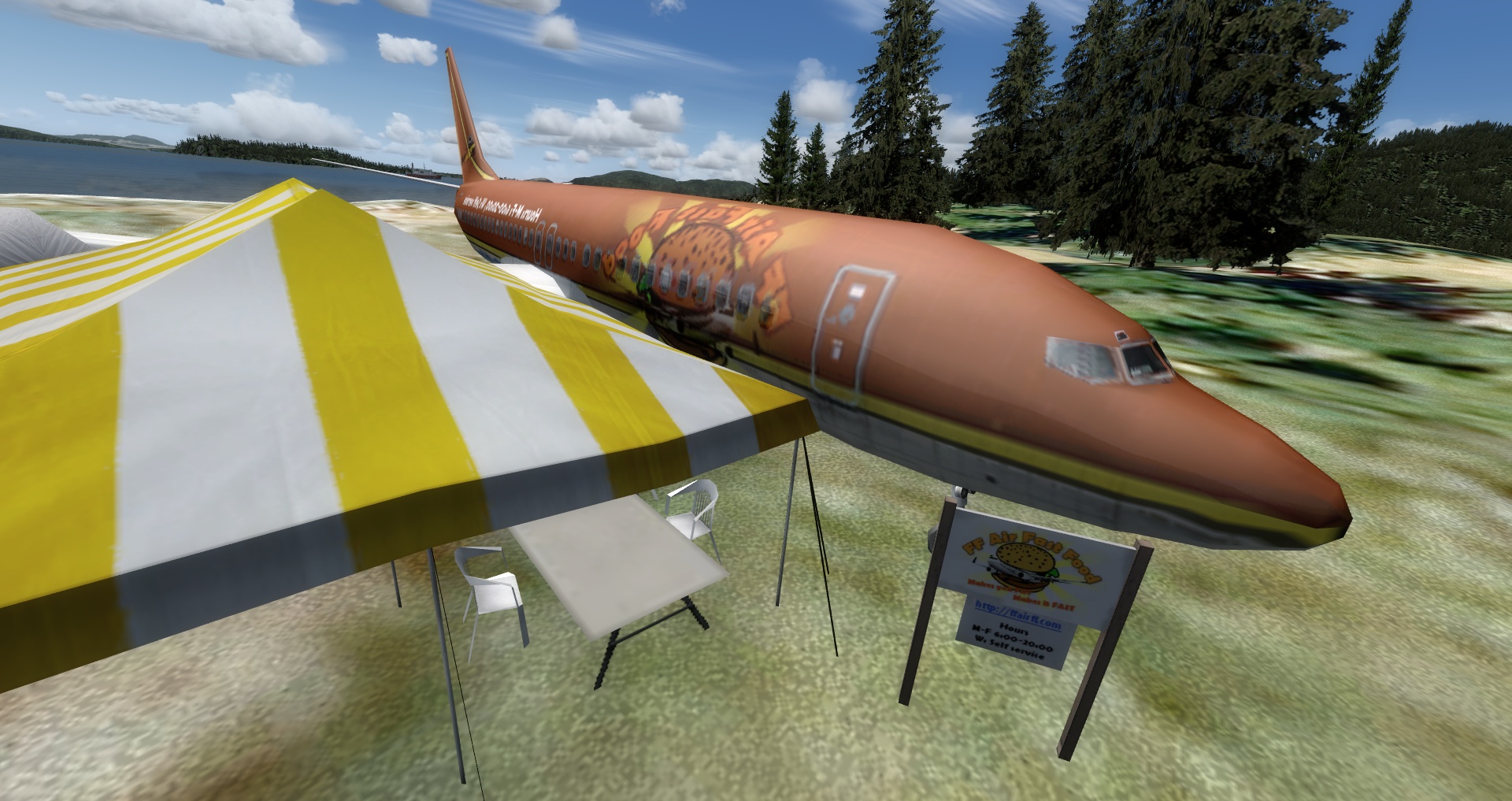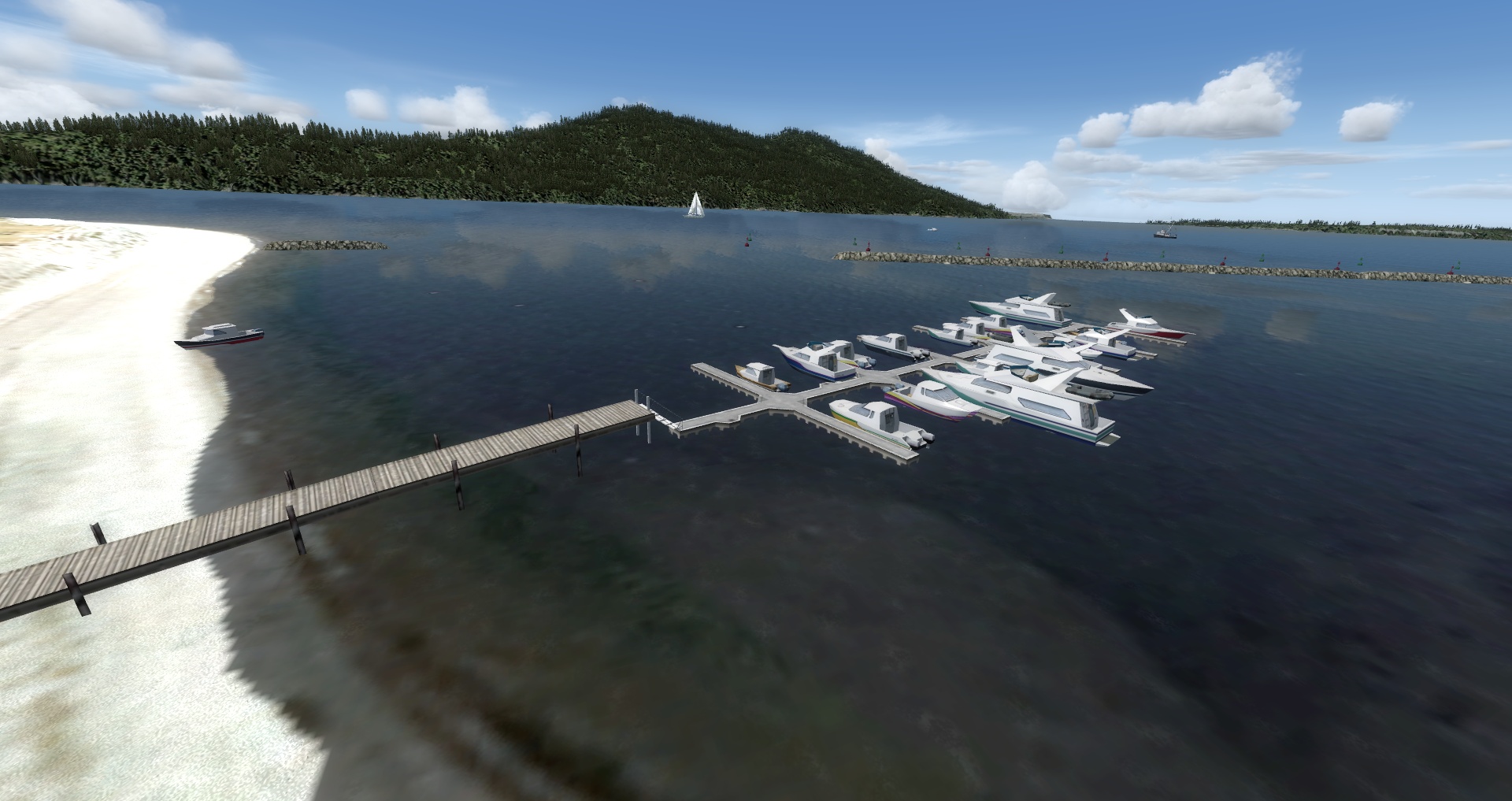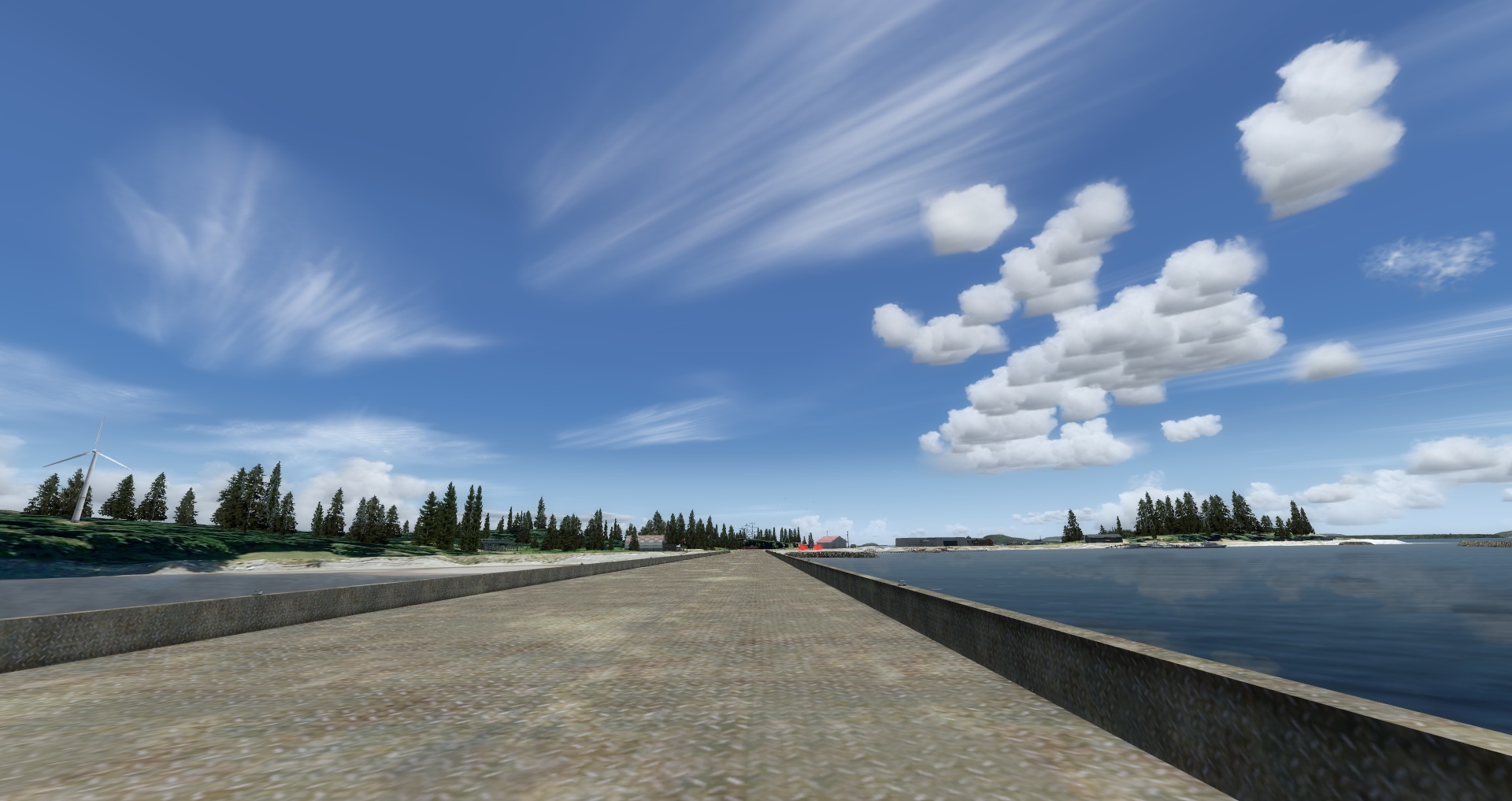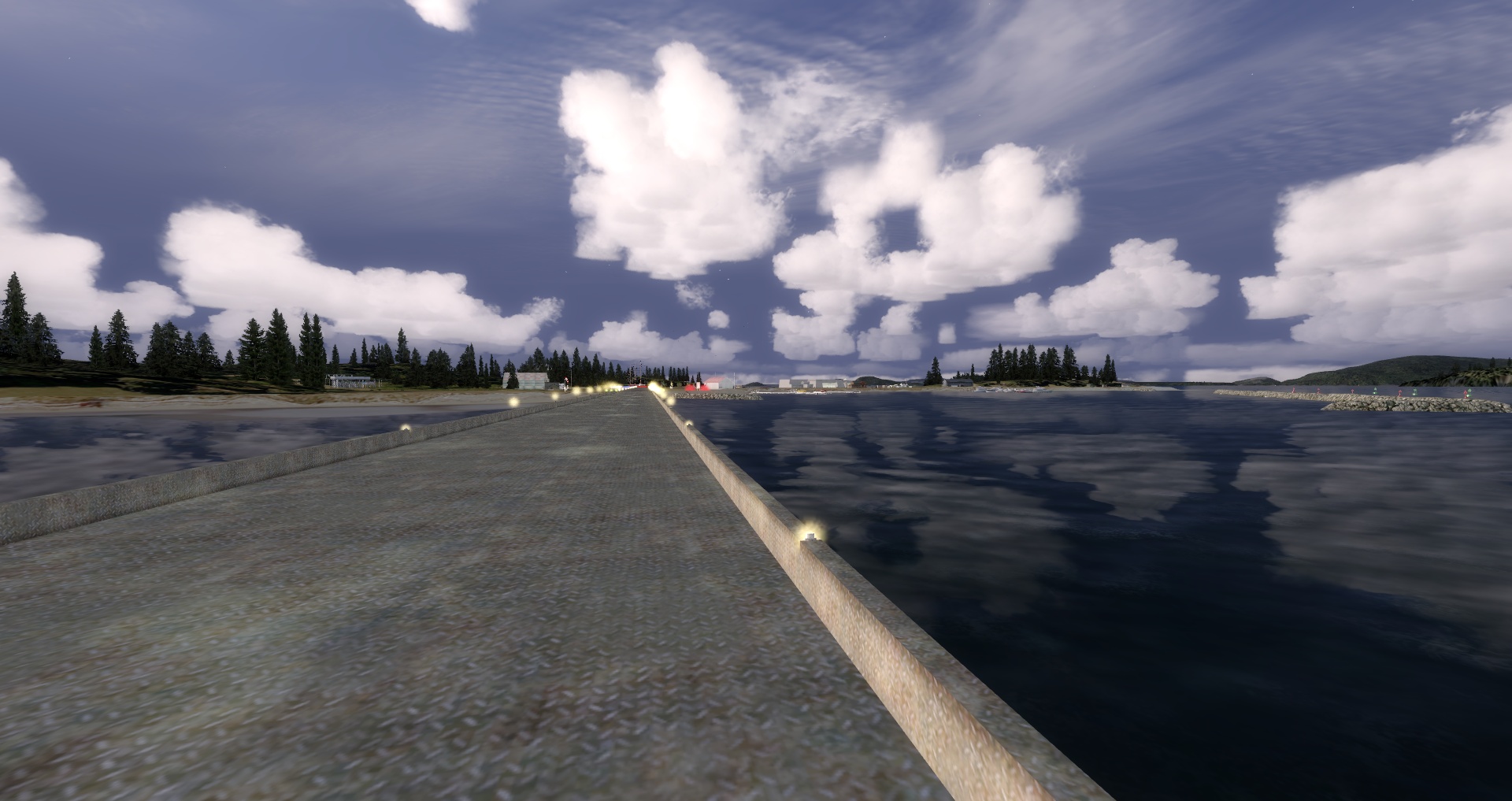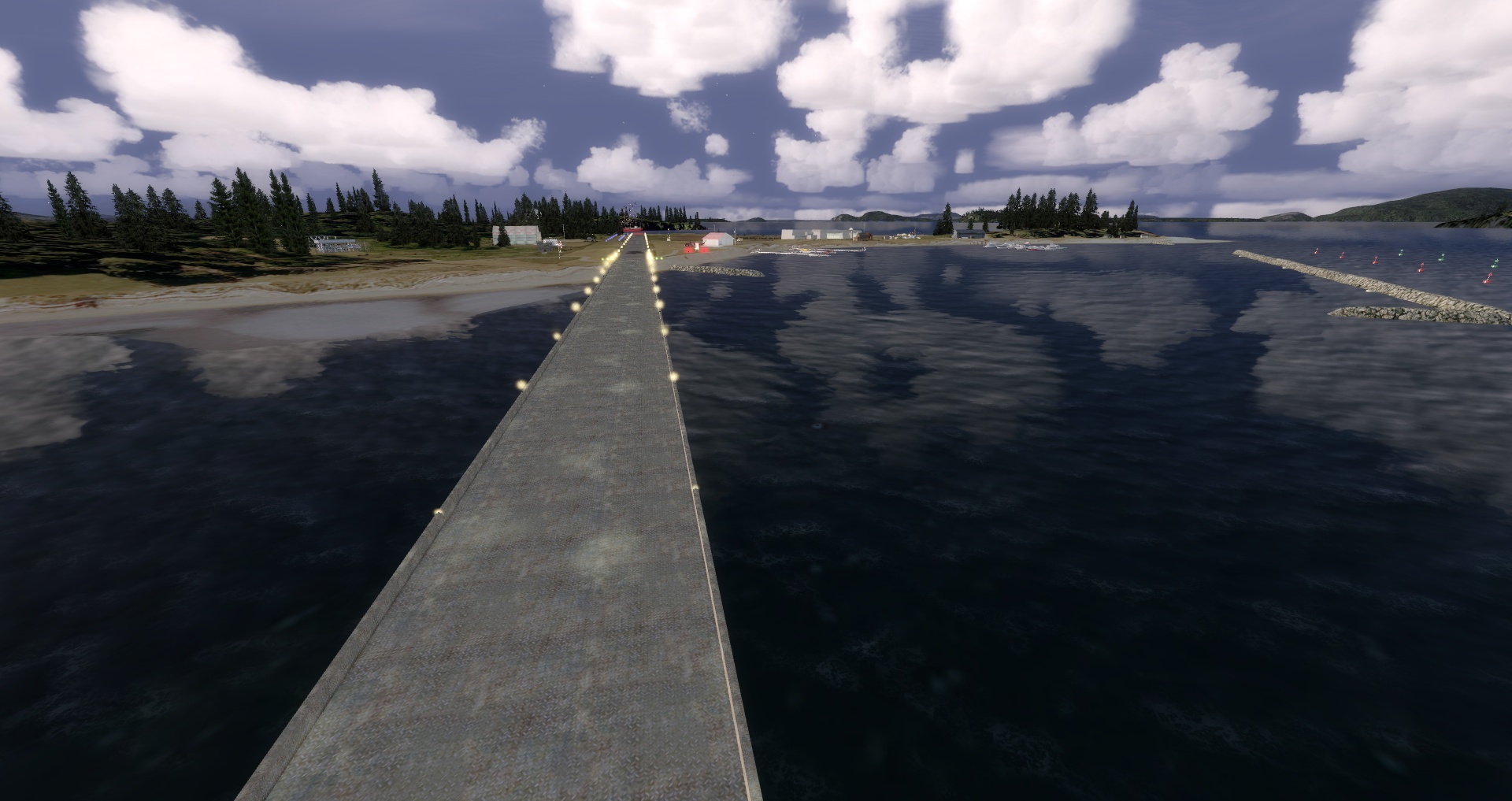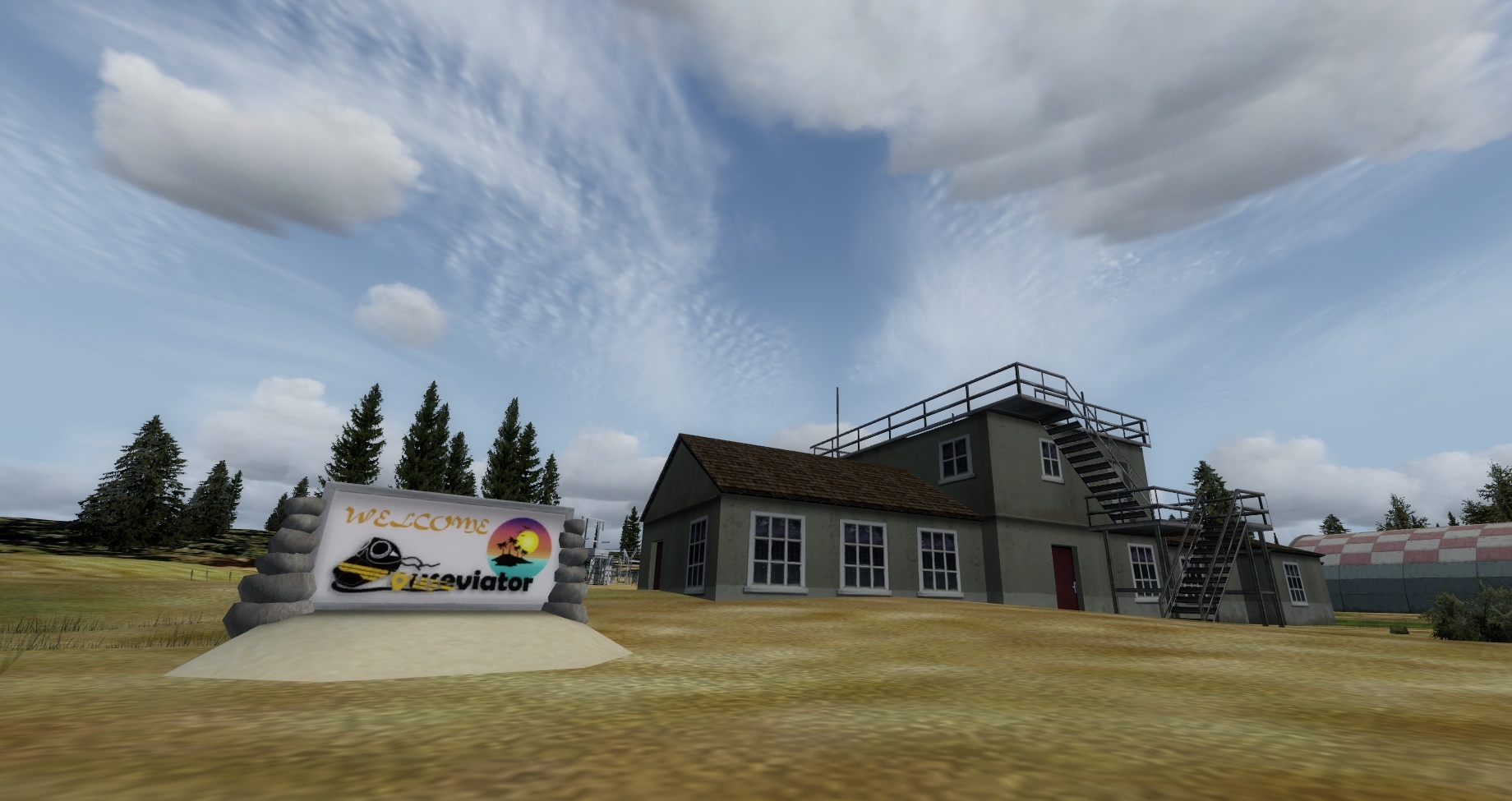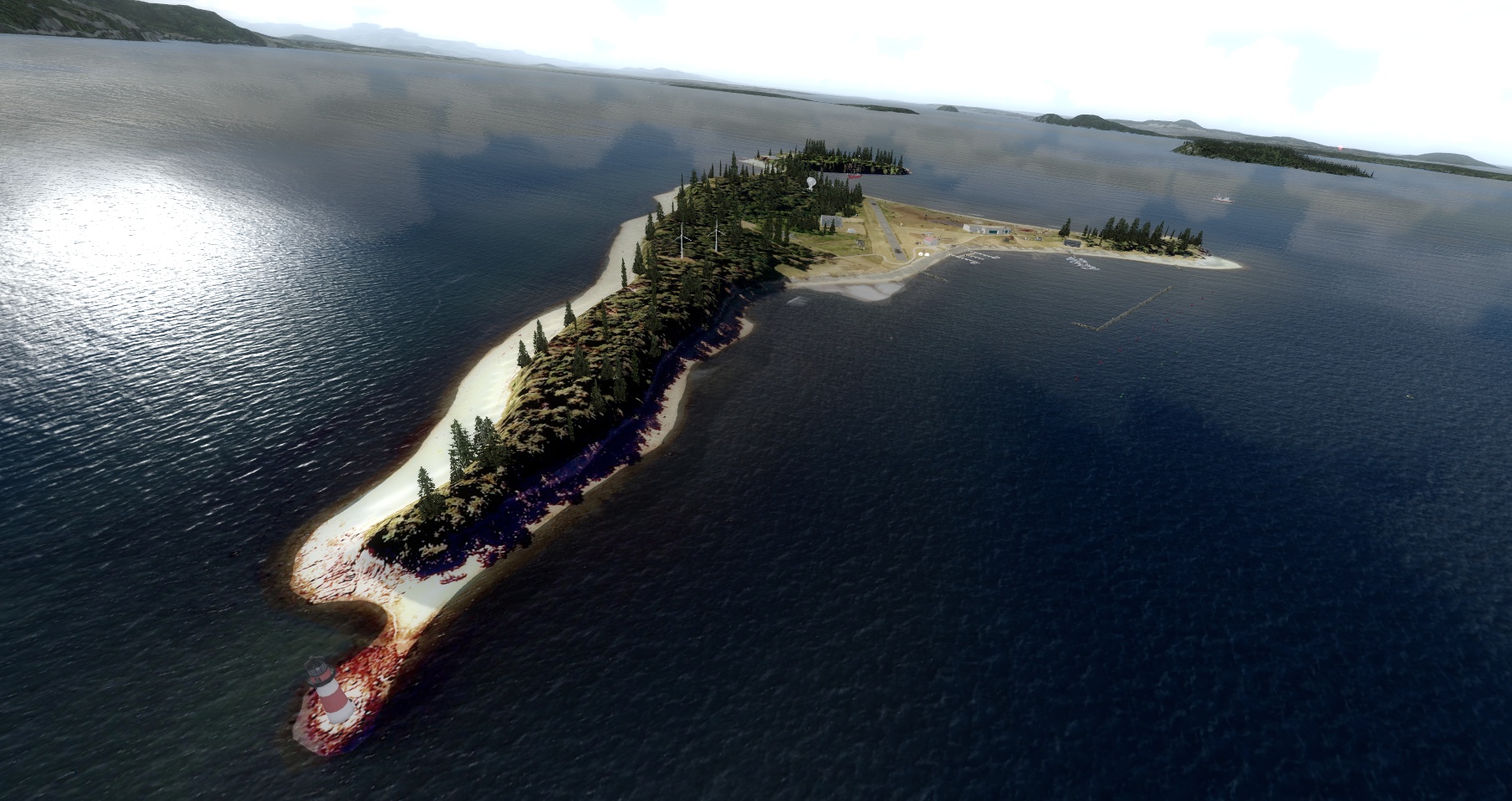30.10.2020 – Have first version for Microsoft Flight Simulator, see here.
Introduction
Hi,
Have you ever wondered what it would be like to have a private island with small airport? Well, if you are something like me (and probably most of people), you can turn this in reality if you happen to continue working like another 2000 years. But luckily, we have a virtual world within our favorite flight simulators, where the costs of work, building materials and last, but not least, the island itself, are kind of insignificant.
So here I come with my freeware scenery project – the Mouseviator Private Island scenery. As name suggests, it is a scenery of small private island I made for myself (and for others to visit) for FSX and Prepar3D. If you are interested, pay a visit to this festival of wasted money (as I would call the island if I would be building it in real life ;)).
Island background
Did you read an introduction? Good. Ok, lets put in some facts about the island. I chose an existing island to build Mouseviator Private Island on. In reality, the island is called Eliza Island and is located 8 miles south of Bellingham, Washington. The area of the island is about 10 acres of land. It is stone throw distance from Orcas Island, Friday Harbor, Whidbey Island and other nice places to visit. There is a private airport in reality with ICAO identifier: WA93. Of course, as I turned the island into Mouseviator Private Island, I upgraded the airport to the “rich man” likings.
Scenery features
- Custom edited Photo-real coverage of the island (Eliza Island, WA), Resolution: about 30cm/pixel (LOD17), Source: US. Geological Survey (http://www.usgs.gov/)
- Custom elevation data, Resolution: 1/3 arc-second (about 10 meters), Valid: 2013, Source: US. Geological Survey (http://www.usgs.gov/)
- Four seasons supported – Summer, Spring, Fall and Winter
- Custom runway ground polygon
- PCL Lighting controlled using SODE with LIRL, MIRL and HIRL option.
- Raise-able landing platform that extends runway 16 of another 300m (about 985ft), controlled using SODE
- Animated windsocks and landing T aligned to runway in use based on wind, controlled using SODE
For further information please refer to the README file.
Last version: 1.10 (released 20.10.2018)
Supported simulators: FSX, Prepar3D v2, Prepar3D v3, Prepar3D v4 (mainly tested in FSX, should work also in Prepar3D v1)
For a quick list of changes, see this README (text file, will open in new window).
License
Well, it is always hard to specify everything without killing at least four trees to write 400 pages license agreement that nobody reads. Lets try to put it the simple way.
You cannot
Use this scenery in commercial project, sell it or distribute it for money. Simply saying, you cannot make money on this in any way.
You can
This scenery is a hobby project I used to learn something about scenery development. I don’t care if you will copy the scenery to your friends or even modify it to make it “your” private island. You can do these things with respect to the third party resources used. And when you modify the scenery, or make it available at your website, please keep the credits somewhere. Like in the README document, so the people knows who contributed to this project and how.
Download
The best part of this post, the download links:
If you want to know more about the scenery and its features, please download the following Read-me file. If you are looking for the version for Microsoft Flight Simulator, go here.
Airport chart would come handy when planning the trip:
And the scenery itself:
Older version 1.02
Even older version:
Installation
Is described in the README file available above. Hope it will make sense to at least one soul.
Gallery
A couple of pictures so you know what to expect.