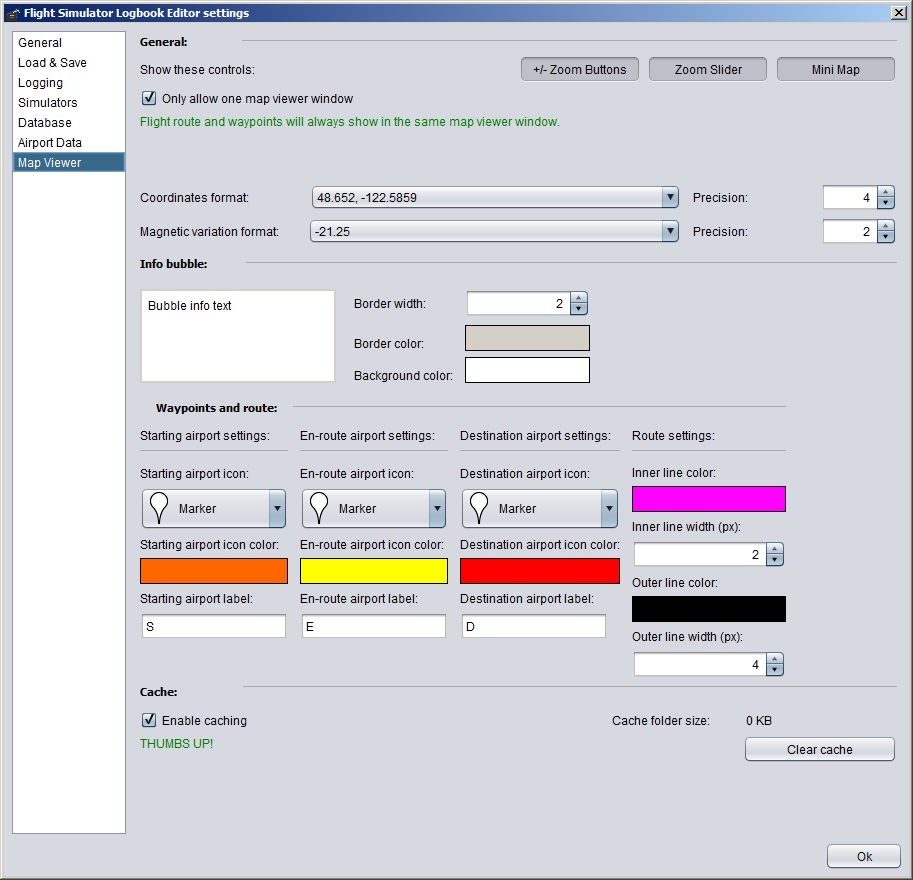News
28.8.2023 – Version 1.85 released! See the CHANGELOG, added some cool features again, or at least, I think 🙂 Also, read this post that describes more in detail of what is new and changed.
Like always, new installers are being shipped to the online shops, so should be available for you to download soon (from the shop you bought at). Those who bought via the shop that ended, contact me like you did before (See the Support paragraph down at this page).
Introduction
Flight Simulator Logbook Editor (FS Logbook Editor) is a small program to edit – as the title implies, logbook files created by Microsoft® Flight Simulator X (mainly), Microsoft® Flight Simulator 2004, Lockheed Martin Prepar3D® and X-Plane 10/11/12®.
What logbook? What is the logbook, you ask? Well, for aviators, the amount of hours flown is important, as it is on of the main indicators of their experience. So every pilot keeps track of his/her hours in a “logbook”, which is basically a paper or electronic list of all flights that aviator flew. For flight simmers, this logbook is created and written to automatically every time they run one of the simulators mentioned above. Information like departure airport, destination airport and of course flight times are automatically logged.
I can edit logbook records right inside Flight Simulator more or less, why should I need FS Logbook Editor? You are right, you can edit the records right in the flight simulator, but doing so feels a little clumsy to me, not much “user friendly”. It works fine to change one or two things from time to time, but it is not much “joy” for some more detailed logbook management. One example is, say you want to keep only “serious” flights you did inside the logbook. This would require you to go through all the records and delete all “test”, “tweak”, “whatever tuning” flight records. If I would have to do all of this in flight simulator interface, I would rather not do it at all. And FS Logbook Editor can do more than just those simple edits.
Features:
- Supports Flight Simulator 2004, Flight Simulator X, Lockheed Martin Prepar3D® ,X-Plane 10,X-Plane 11 and X-Plane 12 logbook files.
- Supports importing logbook data from Microsoft Flight Simulator 2020. The Mouseviator Enhanced Logbook add-on package is required for this to work. Implemented since FS Logbook Editor version 1.8.
- Allows import of flight from FsHub.io. Implemented since FS Logbook Editor version 1.8
- Allows all basic editing operations: add, edit, delete.
- Join two or more records into one record.
- Merge logbooks.
- Append logbook to another logbook.
- Calculate basic statistics.
- Repair corrupted binary logbook files to some extent. (Flight Simulator X sometimes does not save logbook correctly and hangs due to this next time you start it. You can fix this with loading logbook into FS Logbook Editor and saving the logbook again without the need to delete the whole logbook)
- Save logbook as Flight Simulator 2004 text formatted logbook (.log), Flight Simulator X binary logbook (.bin), Open-Document spreadsheet (.ods), Comma-Separated Values (.csv) file, X-Plane 10/11/12 text formatted logbook (.txt) ,FS Logbook Editor XML file (.fslex) and Keyhole markup language file (.kml) – to view in Google Earth, JSON file (since version 1.8), Excel spreadsheet (.xls and .xlsx – since version 1.8).
- Export flights to Google Earth.
- Define and calculate certain personal minimums.
- Define pilot certifications and see which ones you are eligible for.
- Compute pilot statistics (hours flown per aircraft, aircraft category or user aircraft category, takeoffs and landings per aircraft, aircraft category, user aircraft category, per airport, city, country and/or state, distance flown per aircraft, aircraft type or user aircraft category).
- Customizable pilot statistics output via templates.
- Multilingual support and easy to translate. (FS Logbook Editor supports Czech and English for now, but places no restrictions to be translated into another language).
- Supports custom templates for saving logbook as Open-Document Spreadsheet (.ods).
- Display airport data such as airport name, city, country and state. These data can be imported from Flight Simulator X, Prepar3D, X-Plane, Microsoft Flight Simulator 2020 and from Navigraph database.
- Filter records.
- Display flight on map.
- Generate pixel-perfect report from logbook using JasperReports engine.
Supported operating systems: ![]() Microsoft® Windows 7 and above.
Microsoft® Windows 7 and above.
Supported languages: Czech, English (Documentation is ONLY in English for now)
Latest release: 1.85 (28.8.2023)
Requirements
FS Logbook Editor was written using Java and thus requires it to be installed on your system (min. version 17 – This is new since version 1.85, was 11 with 1.65, was 8 before). But to make your life easy as possible, the required version of Java Run-time Environment is packed with FS Logbook Editor, so it will work even if you have no Java installed. If you have newer version of Java, FS Logbook Editor will use it. As for system specifications, there are no specific requirements other than minimum screen resolution of 1024×768. Any average computer of today should handle FS Logbook Editor well.
Legal notice
Attention please, FS Logbook Editor is NOT free. If you like it, you have to BUY a license to use it and agree with End User License Agreement (EULA) – all the stuff you would have done when buying another software. You can download and read the EULA below. You have to accept the EULA during installation in order to complete the installation process. By doing so, you hereby agree that you have read the EULA and you agree with what’s written in it – so make sure you have actually read it. You can also download a DEMO version of FS Logbook Editor which you can use for 15 days counting from the day you installed FS Logbook Editor. The DEMO version contains all features but displays a welcome dialog with each start.
Downloads
Here you can download FS Logbook Editor EULA, Help file and/or DEMO version. All of these should provide you with enough information in order to make decision if you want to buy license for full version of FS Logbook Editor or not.
Update (28.8.2023)
- The DEMO version was updated to version 1.85. You can try FS Logbook Editor version 1.85 DEMO even if you had DEMO of previous version installed!
- Help file was updated to reflect changes in version 1.85.
- See the CHANGELOG.
You can use the DEMO version of FS Logbook Editor for 15 days counting from the day you installed FS Logbook Editor. The DEMO version contains all features but displays a welcome dialog with each start. After the time period of 15 days has passed, you have to remove FS Logbook Editor DEMO from your computer and if desired, buy a full version.
Buy FS Logbook Editor
If you want to buy FS Logbook Editor, please go to one of these sites:
You should be able to download latest version via your account in these stores. If NOT, contact me via the email admin@mouseviator.com. Especially if you purchased FS Logbook Editor via SimPlanet, FlightSimStore or FSPilotShop which all ended. Just send me some proof of purchase like a row from Paypal listing and I will provide an actual version of the program to you.
Gallery
In the gallery below you can view screen-shots of most FS Logbook Editor windows.
Support
Should you have any questions, problems, suggestions regarding FS Logbook Editor, please go to the forums here: forums.mouseviator.com.
Try to find answer here or create new topic. You can also write directly to me at: admin@mouseviator.com, but the forums is preferable since it allows us to “share” the issues and resolutions. Either way you use, I will do my best to help you.