14.12.2018 – Spelling Alphabet Trainer updated to version 2.0. This version includes TTS (text-to-speech) engine. Spelling Alphabet Trainer can now “speak” the pronunciation of the character being actually learned and / or the result of your answer (the green or red text). Both packages (installer and zip archive) have grown up in size significantly due to this feature – included voices. Also, the file format used to store the phonetic alphabet tables had to be changed. Now the tables are stored as .xml files. You should also know, that the TTS is not perfect. The quality of “speech” depends on selected voice, locale and also the input text. The pronunciation may sometimes be wrong. I made this update as it was interesting to learn to work with TTS in Java.
Spelling Alphabet Trainer is program written in Java, which I provide to public this way with hope it will be useful also for someone else. The purpose of the program is to help with spelling alphabet training. It is alphabet used in radio communication to prevent distortion of key information and misunderstandings. Spelling alphabet is used by aviators, firefighters, police, rescuers, army and other organizations. You know them for sure from movies, where police for example spells registration plate of the car being pursued into the radio. Or when pilot communicates with air traffic controller and spells his call sign. For example, if aircraft registration number is OK-1234, the pilot will say: Oscar Kilo – On Two Three Four into the radio. Thanks to that the air traffic controller will know who is he talking to.
Program features
-
- Simplicity
- Highlighting of correct/incorrect answers
- Spelling table editor
- No installer (no messing with registers)
- Text to speech to “speak” the pronunciation of the characters and/or answer result (in version 2.0)
- Easy to create own localization
Supported operating systems: ![]() Windows,
Windows, ![]() Linux
Linux
Supported languages: Czech, English
Included spelling tables: Czech, Danish, Dutch, Finská, Finnish, German, Italian, LAPD, NATO-Aviation, Norwegian, Slovakia, Spanish, Swedish, Morse code
License: ![]()
Note: The tables are displayed by their name in the program, like: Czech, Danish, Dutch, Finnish, French, German (DIN 5009), Italian, LAPD, NATO-Aviation, Norwegian, Slovakia, Spanish, Swedish
Installation
Program requires Java version 1.7 to be installed (for version 1.0), Java 1.8 for version 2.0!
There is no need to install the program. It is enough to extract downloaded archive into the folder you want the program to be located in and run Spelling Alphabet Trainer.exe or Spelling Alphabet Trainer.jar (on Windows).
The program was also test-ran under Ubuntu 12.04 Linux distribution. Execution of the program may be slightly complicated here. Extract the downloaded archive into the folder you want to have program located in and set execution bit on Spelling Alphabet Trainer and Spelling Alphabet Trainer.jar files. Than you can run the program using file Spelling Alphabet Trainer, or Spelling Alphabet Trainer.jar (if you have Java installed and registered for executing files with .jar extension). With other distributions, the same or similar approach should work. The owners of these will for sure find a way.



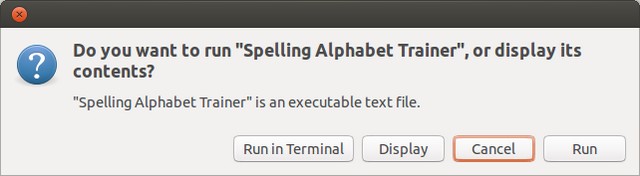
The program should work on Mac OS-X too, but it was not tested with it.
Download
Program is written in Java, so it should work without problems on Windows and Linux. You can download the same package for both systems and install/run program using steps mentioned above.
Version 2.0 downloads
Due to the size of the files, they are only available from Google Drive. Most if the “growth” is caused by added voices for the TTS functionality. The installer is compiled as new application, so it will not overwrite an installation of version 1. You can have both versions alongside.
Version 1.0 downloads
Installer for Windows (added January 17, 2014)
If it is sort of challenge to unpack the archive(s) from above links, you can download classic installer for Windows below. Just run the installer and follow the wizard. The installer installs the program and adds an icon to the desktop (if you wish). Required Java version is also included in this package, so you don’t have to worry about it.
Source code
Application source code is available under link below. Just to warn possible interested, I did not meant to publish the application from beginning, so the comments in the source code may to be detailed and you may find English ones as Czech ones also.
Gallery
The program is very complex, as shown on three more screens:




