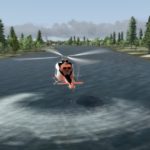Couple words for introduction
Firefighters in the Czech Republic do not have their own equipment for aerial firefighting. The air fire service is instead provided by several private aircraft operators and helicopters of the Police of the Czech Republic. But that did not stop me from creating a fictitious repaint for the already fictitious fire brigade Bell 412 in SDH Čelákovice colors. However, the Czech police are fighting fires with the same type of helicopter.
The repaint in this post is for Bell 412 EP from Cera Sim for Flight Simulator X and Prepar3D. I use this chopper in Prepar3D in conjuction with another great addon – FireFighterX. It simulates fires and aerial firefighting. For example, you can attach a Bambi bucket under the helicopter and then try to put out some fire using that, either a fire you design by youself, or even some real-world one. And I can tell you, it is much harder than it looks. You can refill the bucket at the airport or from water bodies, but you need to hurry, because the fire grows as it would in real world. But this is not a review of that great product, take a look at it by yourself if you are interested. Keep reading down the post if you are interested in flying the Bell 412 in VFD Celakovice colors.
Legal stuff, yes the boring part
The fictional repaint for Bell 412 EP helicopter (from Cera Sim) included in the archive is provided as is without any warranty. As you read with most software products, use it at your own risk. I take no responsibility for anything.
The repaint(s) included in this archive was made … just because as many other out there, because I love flight simulation (and firefighters, so there the two meets).
IF NOTHING ELSE, PLEASE READ AND RESPECT FOLLOWING:
This fictional repaint(s) contains official logo of VFD Celakovice. And because of that, the whole repaint is sort of our “business card”. You may NOT publicly redistribute this repaint(s)! Without prior consent (see contact below), this repaint(s) may be available only on these websites:
https://mouseviator.com
https://hasici-celakovice.cz
You may NOT publish any screenshot(s) that would put any bad light on me, Mouseviator, VFD Celakovice and/or any other mark used in this repaint.
What that means? Of course, I do not care if you take this repaint(s) to your friend on flash drive or send it to him using electronic way. But I do not want to see this package to be distributed publicly without prior agreement. About the “screenshot that would put any bad light on VFD Celakovice” – don’t make any screenshot showing terrorist attack (like crashing into building), sexually related content, discrimination etc. Ie. don’t be jerk.
If you want to edit this repaint, you can! But this repaint contains some marks (art), that are not my property and this should be considered in the edited repaint also, thus should be noted. Specifically, those are the warning triangles on the tail, the Czech flag, the picture of fire extinguisher, the oil symbol on the oil door and the and “Don’t scream I am scared too” poster inside the cockpit. The drawing of the Pin-up girl on the sides of the helicopter is my own. If you want to redistribute your edited repaint, it must be in no relation to VFD Celakovice. So your edited livery cannot contain VFD Celakovice logo, title or anything that would connect to VFD Celakovice, anywhere!!! As your edited repaint has no relation to VFD Celakovice, it is your work – distribute it as you wish, but is still must be for free.
Download
Here you can download the repaint for Cera Sim Bell 412 EP. It is for FSX and Prepar3D (ie. all the simulators in which the helicopter works).
Installation
The archive should contain any of these folders:
texture.OK-FD1
and files:
Aircraft.cfg.OK-FD1.txt
1) Copy folder with textures to Bell 412 EP helicopter folder
Navigate to folder where your Bell 412 EP is installed.
You will find it at the “SimObjects\Rotorcraft\Bell412_EP” at your flight sim folder.
The whole path might look like this:
C:\Program Files\Microsoft Games\FSX\SimObjects\Rotorcraft\Bell412_EP
or
C:\Program Files\Lockheed Martin\Prepard3D v2\SimObjects\Rotorcraft\Bell412_EP
Those were just examples, the location depends on where you have your flight simulator installed.
Copy the folder mentioned above to the folder you just found.
2) Add repaint to Aircraft.cfg
In the folder you found in step 1, there is a file called Aircraft.cfg. Open this file in notepad or another text editor (For basic text editing, without any formatting. Make sure the file is saved again as Aircraft.cfg, not Arcraft.cfg.txt).
Scroll down the file and look for lines starting with [fltsim.X] where X is some number. There will be [fltsim.0], [fltsim.1] etc. Find the last “fltsim” section and look what the last number is.
Open the included “Aircraft.cfg.OK-FD1.txt” and copy the whole content of the file (it is another “fltsim” section) after the last “fltsim” section into Aircraft.cfg you have opened.
Change the “X” in pasted “fltsim” section to the next available number. For example, if the last “fltsim” section in the Aircraft.cfg was [fltsim.2], you will change [fltsim.X] to [fltsim.3].
Save the Aircraft.cfg file.
3) Go flying
Gallery
The gallery shows how the helicopter looks like. The fire and the Bambi bucket connected to helicopter was achieved by the FireFighter X addon.