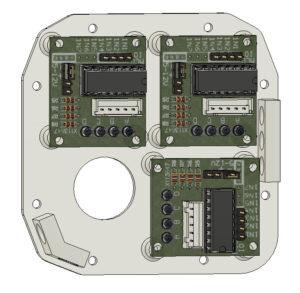A few words for the introduction

The altimeter was the first flight instrument that I printed out and tried to make work from Captain Bob’s Cessna 172 project. I didn’t have to adjust anything, all the parts fit together even with the 3mm covering plexiglass. Although the altimeter was a bit fiddly, it still has the most stepper motors (of the instruments that I have in the cockpit, so far…). And that’s 3 and a trio of hands showing hundreds, thousands and tens of thousand feet of altitude. After the initial tests, I disassembled the instrument once more and glued the hands to the motor axes. Although I don’t really like making non-detachable (or hard-to-disassemble) connections, the arms tended to interfere with each other a bit when they weren’t firmly connected to shafts of their control motor. Today, the 3D printer is already very accurate, but this is still a bit of a “watchmaker’s” matter.
So I didn’t have to edit anything on the altimeter as far as the 3D model is concerned. But at least I contributed something. I designed a panel for it, on which all 3 stepper motors are screwed, so that they do not have to lie around somewhere in the cockpit. All the electronics related to the altimeter are there, and only the control cables lead to the Arduino. This plate is then screwed to the altimeter via distance columns.
The source project for Autodesk Fusion, 3D printable models and links to the original video tutorial from Captain Bob can be found below.
Gallery
The description is a good thing, but the picture is just fine:
Wiring
Below is a picture of the altimeter wiring.
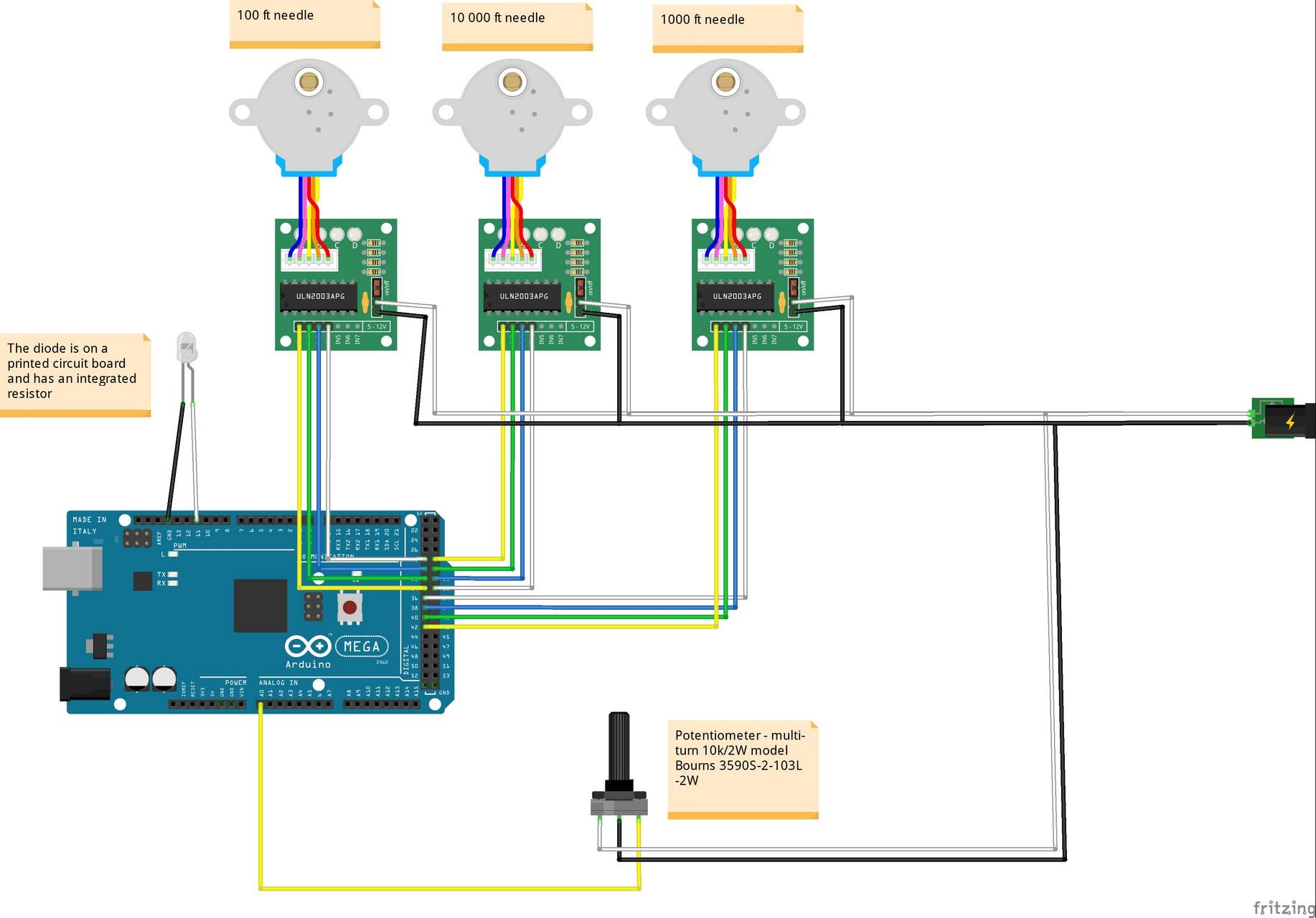
It’s not that complicated. The LED for the instrument backlight has an anode (white cable) connected to the PWM output of the Arduino Mega board and a cathode (black cable) to ground. It is a small LED on a printed circuit board with an integrated resistor. Here it was enough just to connect it by cables to the Arduino.
Furthermore, the altimeter uses three 28BYJ-48 stepper motors, which are part of most Arduino kits. Arduino controls these motors through ULN2003 or similar controllers. Each motor drives one of the altimeter hands, one showing hundreds of feet of altitude, the second thousands and the third tens of thousands. The motor is connected to the controller, which is connected to the Arduino by four wires. The controller also requires power. It can be powered by an Arduino, but that would not handle it soon with the increasing number of components. So I used 5V from a computer power supply. The motors are connected to the controllers and the power supply, and the controllers are connected to the Arduino board by four wires (the colored ones) . MobiFlight then moves the hands of the altimeter through all this electronic symbiosis. The colors of the cables leading from the ULN2003 circuits to the Arduino are not important, it was rather a convention of mine (IN1 – yellow, IN2 – green, IN3 – blue, IN4 – white), which I may not have followed in all cases.
The last component of the altimeter is a potentiometer for setting the current pressure in the so-called “Kohlsman window”. This is simply the sensor in the left or right corner of the altimeter, which you turn, and it turns with the numbers in the small window of the altimeter, until finally the altimeter shows you the correct indicated altitude, where you are right now. I (as recommended by Captain Bob) used a multi-turn Bourns 3590S-2-103L -2W potentiometer. Potentiometer is simple. It has three contacts, on one we supply power (5V in this case – white cable), on the second we connect ground (black cable) and on the third we read the current resistance value (it goes to the Arduino input – yellow cable).
You can also notice in the wiring diagram the connection of the GND pin from the Arduino to the negative pole (so also GND) of the external power supply. Connecting the GND pins of all circuits is important to create a common reference point, which allows for proper communication and functioning of all devices. Without a common ground, signals can be misinterpreted, leading to incorrect operation. Proper grounding also reduces electrical noise and improves the stability and safety of circuits. In practice, I solved this by connecting the GND output from the PC power supply to the GND pin on the Arduino. It is described in Chapter 2 – Switches, dials and similar.
Below is a gallery with used parts… hopefully they will help you find alternatives, when in a few months the links below will no longer be valid 🙁
Programming
Programming is described by Captain Bob in his videos, which you can find a link for below in the Links section. As for the operation of the LED diode for instrument backlighting, I describe that in the article about Compass. Here it works exactly the same.
Downloads
You can download an archive of my modified altimeter files below:
If you just want panels for mounting the electronics to the instruments:
And the files to print the instrument panel:
MobiFlight programming of the entire cockpit:
Links
Let’s start with the links to resources from Captain Bob….
- Video-tutorial to assemble and configure the Altimeter from Captain Bob
- Captain’s Bob Website
- Captain’s Bob Cessna 172 project on Github
- Captain’s Bob source files for the Altimeter on Github
And some links to used parts:
- Arduino Mega2560
- 3x 28BYJ-48 stepper motor
- 3x ULN2003 stepper motor controller
- Multi-turn potentiometer 10k/2W model Bourns 3590S-2-103L -2W
- SMD White LED Module for Lilypad Voltage 3v to 5v , 40mA
And used software:
All episodes of the series:
- My “home” cockpit
- Switches, dials and similar
- Instrument panel – DAVTRON Clock
- Instrument panel – Airspeed indicator
- Instrument panel – Attitude indicator
- Instrument panel – Altimeter – this one 🙂
- PFD & MFD
- ELT Panel
- Compass
- Ventilation system
- Conclusion of the first phase, summary, and thanks
Changes in this article
12.11.2024 – Added a paragraph about connecting the Arduino GND pin to an external power supply to create a common ground between all components (which is quite important and I didn’t have it there) to the Wiring chapter. The wiring diagram was also updated.