Hi,
I am not quite sure how to start this post or what to write, as I had a lot of ideas for it and they seems a little bit hard to ogranize in something … “readable”, I quess.
In the time of writing this, I looked at the date of the last post of FS Logbook Editor update – it was exactly one year ago – 28.8.2023. So it would nice to actually post this one today 🙂
You might guess from the introductory paragraphs, that there is a new update of FS Logbook Editor and … you are right if you have did. There is. And it is again just a “small update”. It would not honest to claim that the update is that big for it to took a year to develop. But considering all the factors… like having still less and less free time, being older and lazier … actually I don’t want to delve into all of that too much 🙂 I am happy, that I actully finished it.
So the build number changed just from 1.85 to 1.86. And here is what have changed or is new (taken from changelog file):
- Added: German and French translation. Note that these are machine translated and thus may be buggy, wonky, funny or all of those 🙂 But since of the change above, I think it can be lived with.
- Added: An option to pass logbook to be opened from command line. It can be passed in three ways, as unnamed parameter (the path to the logbook must be the first parameter):
for example: FSLogbookEditor.exe C:\Users\Bruce Almighty\Documents\logbook.fslex
as named parameter using shortcut version of the parameter:
for example: FSLogbookEditor.exe -lf C:\Users\Bruce Almighty\Documents\logbook.fslex
as named parameter using full name of the parameter:
for example: FSLogbookEditor.exe -logbookFile C:\Users\Bruce Almighty\Documents\logbook.fslex - Added: At Settings -> Load and Save there are 2 new options – “Use FPC when opening files” and “Use FPC when saving files“. The FPC stands for “File Parameters Cache” and simply saying/writing, FS Logbook Editor now remembers certain parameters of files being opened and/or saved. When these options are enabled (they are by default), FS Logbook Editor will use cached parameters for files it opened/saved before to minimize the amount of dialog windows you have to click through.
For example, when opening a Prepar3D logbook, the selected encoding and file version will be remembered and not asked again when opening/saving the same file.
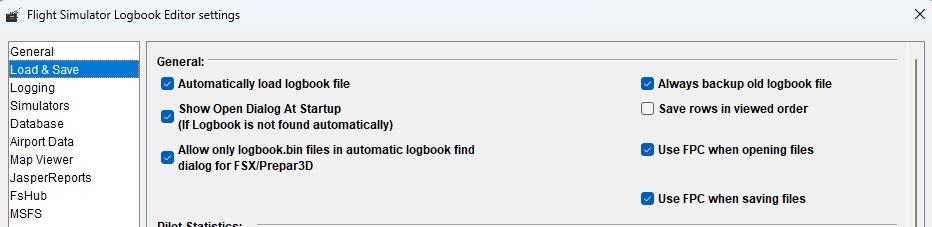
- Added: An option to only allow Logbook.bin files for FSX/Prepar3D in the list of automatically found logbook files. This option is in the “Load And Save” section of Settings and is enabled by default. It filters out files like wxstationlist.bin etc.
- Changed: The input of airport codes and number of landings at record edit dialog. The cell editors behaved sort of wonky, now it should be more intuitive.
- Fixed: The dialog to select logbook was displayed even if only one logbook was found. This happened in the case there was only one recent file and no other logbook files were found.
Note that I also modified the installer. There are new options you can check during the installation, regarding the new support of passing command line argumnets. One allows the installer to associate FS Logbook Editor with .fslex files – so they would open in FS Logbook Editor when you double click them (This one is checked by default). The second one will tell Windows: Hey, FS Logbook Editor also supports these file types (all the other file types it can open), take a note of that and add FS Logbook Editor as possible option to the “Open With” menu command of the “righc click menu” (This is unchecked by default).
In addition to the one-year anniversary since the last update, there are other facts that make this update a little special.
It is also 10 years and “some days” anniversary since the first release of FS Logbook Editor.

It was almost there, then it was almost lost, but now it is there… Describing the chain of events would be a lot of reading and probably not very entertaining one, so shortly… First I have experienced a hard drive failure, I got a new drive and shortly after that, I have expereinced a Windows update failure or what, I was not able to get to the system, not really much sure what happened and I how I got out of it, but for a week or two, it looked I have lost the work for the last 4 months, which would include all the work on this update.

The last one, and I skipped this in the change log above on purpose, FS Logbook Editor is becoming freeware from this version onward. I would like to thank here, to everyone who ever bought a license. I can say that, all or almost all of the money that FS Logbook Editor made went back to the flight simming hobby and it allowed me to kind of balance my expenses. Wheter it were by paying for new P3D licesnes so I can test out FS Logbook Editor with those, or buying addons and thus supporting other developers (and of course enjoy their addons and the whole flight simming hobby :)). It was never about becoming rich on FS Logbook Editor 🙂
I did not want to simply end FS Logbook Editor by pulling it out of the stores and from the web. I still enjoy coding something new into it or fixing some bugs – which I am not making any promises of another updates by this … like, look, it took another year for this one. But I think letting FS Logbook Editor live a little longer as freeware, is just better then burying it.
Ok, enough heart wrenching typing, go get the latest version, as always, on FS Logbook Editor page.
