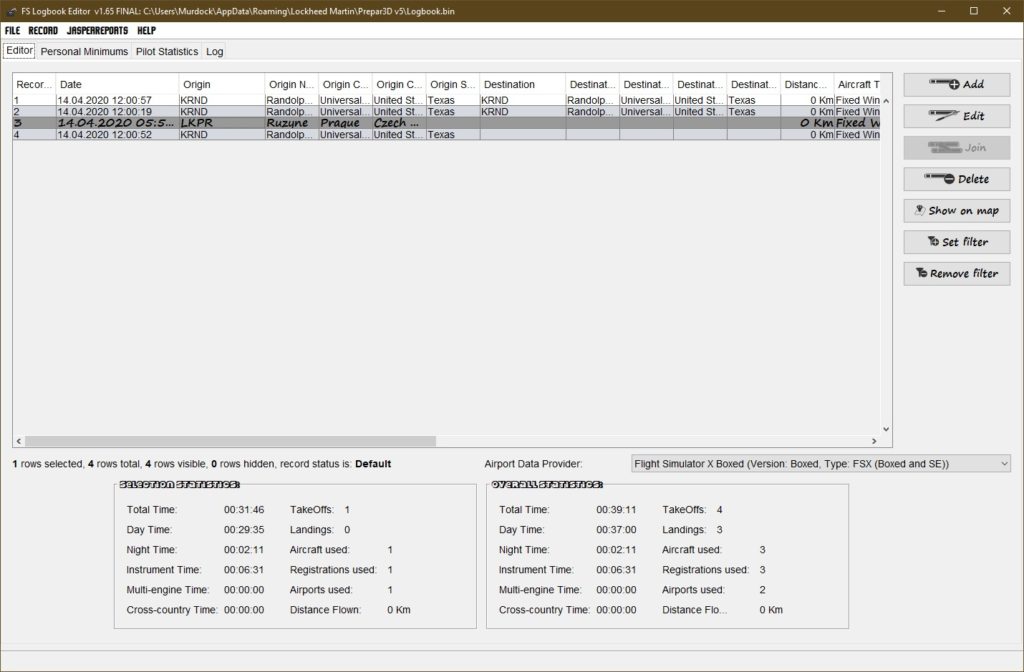FS Logbook Editor v 1.65 brings compatibility with Prepar3D v5. Well, while it worked even before the update, now it is like more polished. The import of airport data did not work for Prepar3D v5 unless you copied recent version of MakeRwys and preferably also LorbySceneryExport to the simulator directory. Latest version of both of these tools are included with the latest release of FS Logbook Editor, so now it works and you don’t have to care about anything.
As some users noticed, the GUI was quite hard to read with that small fonts on high resolutions displays. And Java application did not react on the scale settings of Windows 10. This was issue of old Java 8 and that is also the main reason, why I decided to compile with Java 11, under which the GUI will react to Windows 10 Scale settings. Unfortunately, that effectively ends support of Windows XP, as the last version supported on this system was Java 8 (main reason why I did not do this earlier…).
If you are a bit more technical, you may know, that Java 11 is officially only 64 bit. That would mean that FS Logbook Editor would run only on 64 bit Windows….. But don’t worry, the great people who are behind the free AdoptOpenJDK (JRE) which is distributed with FS Logbook Editor also made 32 bit version of run-time environment for Java 11 – so you still can run FS Logbook Editor on 32 bit Windows. Installer has been adapted to this. Now, in the program folder you will find two exe files, one that runs FS Logbook Editor with 32 bit Java Run-time Environment (so, the 32 bit version) and the other which runs FS Logbook Editor with 64 bit Java Run-time Environment (so, the 64 bit version). Also, it should create the shortcut to the proper version on your desktop. In the Start menu, you will find shortcuts for both exe files.
But, for not to rely only on the adaptation of the GUI on Windows 10 scaling settings, options to change many program fonts has been also added. You can change the following fonts:
- All rows for all tables. Respectively, all the controls at the General tab of Settings for choosing colors of various tables rows/cells in FS Logbook Editor has been added an option to also set font.
- Master font – font for almost all of the text in FS Logbook Editor
- Menu font – font for menus
- Button font – font for buttons
- Log font – font for messages at the Log tab
- Section font – font for various sections of settings
- Pilot statistics font – font for statistics being printed at Pilot statistics tab
All of them can be set in the General section of Settings.

I think the last new option worth mentioning is the Look and Feel option at the General tab of Settings. It allow you to change the “dress” of FS Logbook Editor. Think of it as of themes. The available options may vary from system to system, but you should see options like Metal, Nimbus (what all previous versions used), Windows….. Try to change them and see what happens. Warning here, not all components may reflect the change (some message boxes, file selection dialogs….) , not even after FS Logbook Editor restart… 🙁 The same actually applies for the fonts described above.