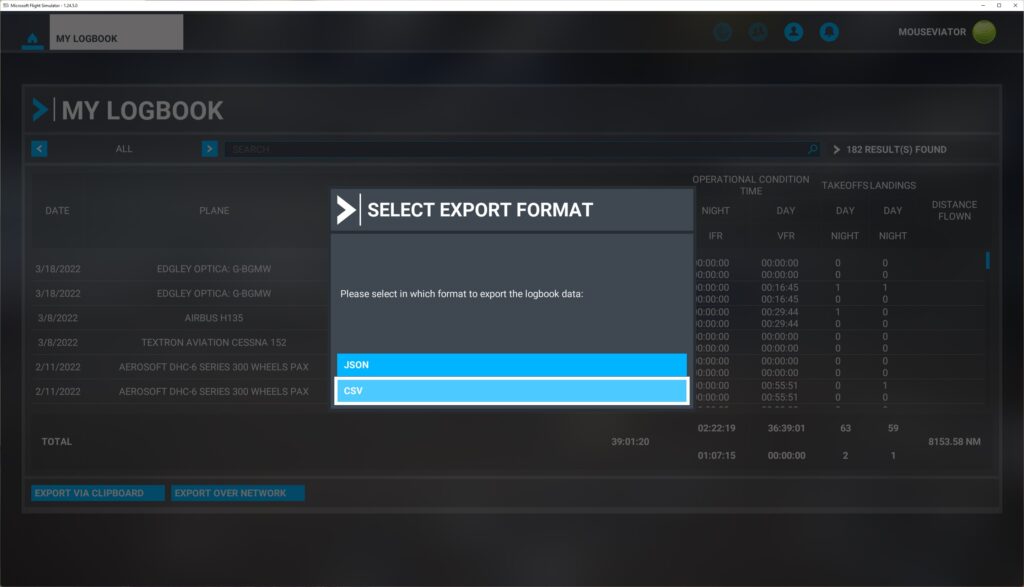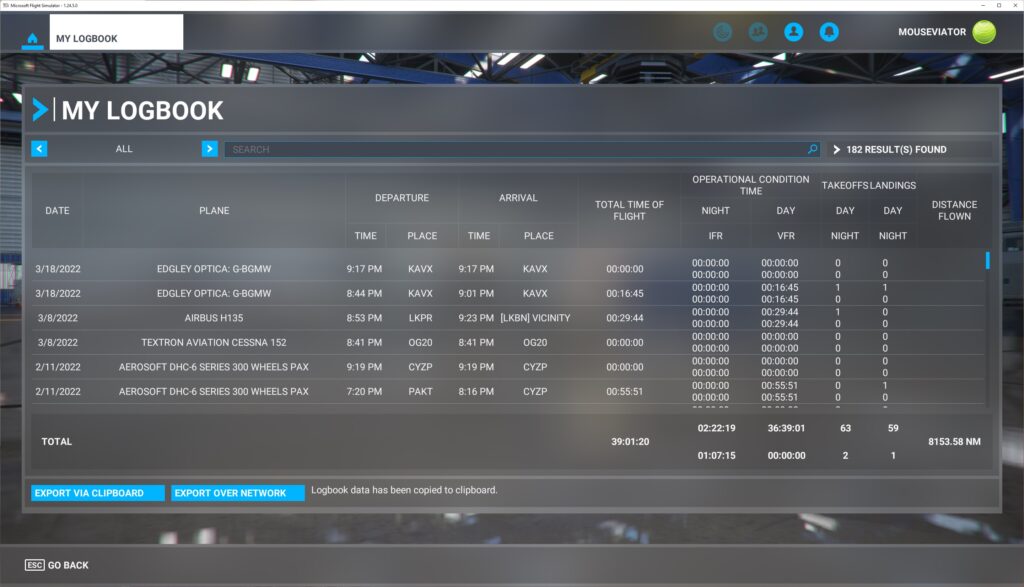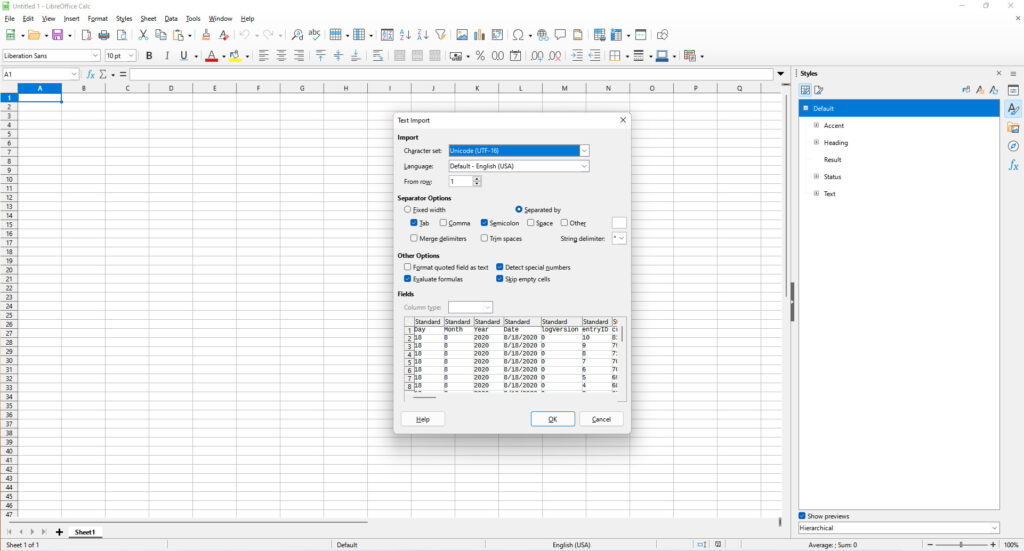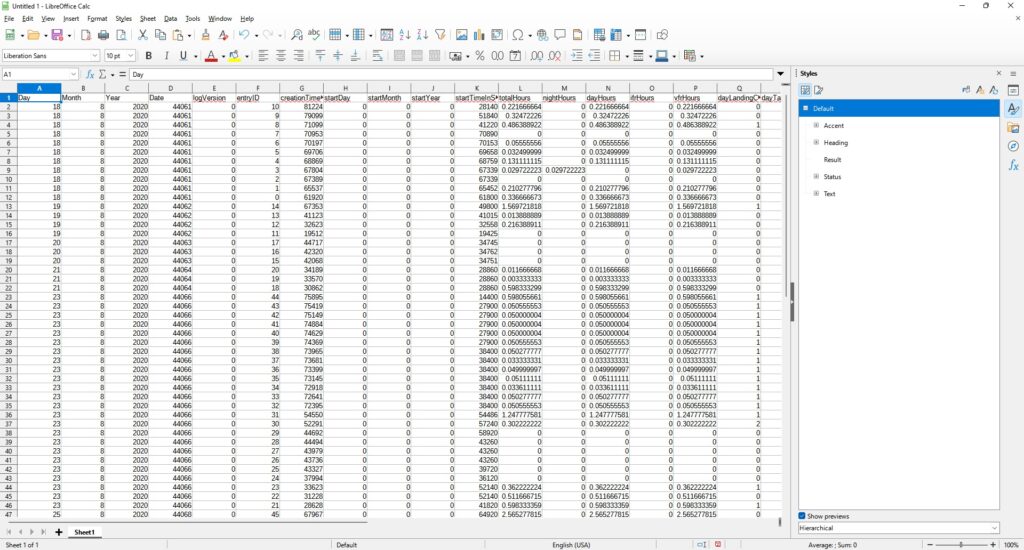Couple words for introduction
What is Mouseviator Enhanced Logbook for Microsoft Flight Simulator 2020 (MSFS)? Well, it is small add-on package that I developed while trying to find a way to access MSFS logbook data. I found a “way”, sort of, by accident, but it … works and is the way of least resistance.
What can the add-on package do above the normal limited functionality of the default logbook? Well, I think it is true that MSFS logbook has not been touched since the release of MSFS, or just very little. There is a little bit more data in the logbook, that are not visible in the default logbook table (VFR flight time for example). It is probably because the table would than be worse readable, but one of the things this add-on does, is that it displays those hidden data. The second feature is that it allows you to export the flight data. I would like to repeat the word EXPORT, yes, only export. It is possible to export the logbook data out of MSFS, but not to import them back into MSFS logbook (or otherwise modify MSFS logbook) !!! (That may never happen 🙁 )
That is why I enclosed the word “way” in parentheses in the first paragraph. Even the export is not that staright-forward… MSFS user interface is based on the same technology as web-sites, and just like web browser cannot simply save a file to user computer, it is not possible (or I did not figure how…) to do so from MSFS user interface. But it was possible to walk-around this by exporting the data via clipboard in JSON or CSV format, or over network.
With the export via clipboard, you can than paste the data into the program of your wish – Notepad, Word, Excel…. but you have to process them by yourself. While actually, exporting using clipboard and CSV format, programs like Excel or Libre Office Calc should recognize the CSV format upon inserting, letting you to specify CSV import options, which should than result in you to have the respective information in respecive columns. Ie, resulting in table. So, than, it is quite simple actually. But I did not test this on any big amount of data. The problem here is, that all the data are copied in one step, possibility is, they will not fit… which in the worst case might end up crashing the simulator. But I think that would require really lot of logged flights…
The safer way is export via network. But for this, you either must program your own “server” to receive the data, or you can use FS Logbook Editor, which since version 1.8 supports both ways of importing MSFS logbook data (over network and via clipboard). Network export sends data in smaller batches, thus, the amount of data you have in logbook should not matter.
Features and limitations?
The add-on package does:
- Display originally hidden data, like IFR and VFR flight time
- Adds two filters – Flights started – which will list only flights with valid starting airport (nothing with Vicinity or anything else…), which should be flights that started at the airport. Flights ended – which will list only flights with valid ending airport (nothing with Vicinity or anything else…), which should be flights that ende at the airport.
- Can export the logbook data via clipboard in JSON or CSV format, or using network (with FS Logbook Editor).
Limitations are:
- No IMPORT!!! No way to modify MSFS logbook records whatsoever.
- I wanted to make available the Favorite button, which should mark the flight as favorite and is hidden in default logbook. Even though the button is mapped to trigger an action within the flight simulator, the logbook data does not contain any information whether the flight is favorite or not, so it is useless at this time.
- I wanted to make available the Add comment button, which should add note to the logged flight and is hidden by default. It actually works, but I found no way to work with comments (notes) further. It is possible to only add them, but not to remove them, so the button remains hidden.
- The add-on package is in English only!!! MSFS completly ignores the lockPack files in this case… so I had to hardcode all the messages 🙁
License
Let’s try to make it simple:
You can reupload this file without asking me, but you must properly credit me and add link to my file.
You can modify this file or use assets from this file, but I would like to be asked first – (I would to know about improvements you do…) You must properly credit me and add link to my file.
Any usage of this file or derivate works ending up in commercial gain is forbidden, but can be discussed. I mean, you can’t just resell this file or derivate works. This add-on is meant to be FREE and remain FREE. But there might be use cases that I did not think of, which might classify as commercial, but might be acceptable.
Download
You can download the add-on package from this site below:
Or you can download it from Flightsim.to here:
https://flightsim.to/file/30186/mouseviator-enhanced-logbook-for-msfs
Installation
1) Copy the mouseviator-enhanced-logbook folder to the right location.
The acrhive you download contains the mouseviator-enhanced-logbook folder. Just extract the archive and place the mentioned folder to the Community packages folder of your installation of Microsoft Flight Simulator
The Community folder is in the folder you instructed Flight Simulator to install packages to when you first installed the simulator. Probably, finding the Community folder might be the tricky part for you, maybe trickier than extracting archive and moving folders. Well, if you did not tell Flight Simulator to put the packages inside the folder you want (like I did), try to look in one of these default locations:
If you’re using the Windows Store version (or Game Pass for PC), then head here:
C:\Users[YOUR USERNAME]\AppData\Local\Packages\Microsoft.FlightSimulator_[RANDOM LETTERS]\LocalCache\Packages\Community
Or if you’re using Steam version, try here:
C:\Users\[YOUR USERNAME]\AppData\Roaming\Microsoft Flight Simulator\Packages\Community
or
C:\Users\[YOUR USERNAME]\AppData\Local\Packages\Microsoft.FlightDashboard_[RANDOM LETTERS]\LocalCache\Packages\Community
2) Start MSFS and go to Logbook page
That’s it. MSFS should now know about the add-on, so you should see some more information at the logbook page and those two new buttons for exporting logbook.
Gallery
Really just a couple of images. The first three images shows the add-on package within the simulator. The latter two than show Libre Office Calc after inserting data previously exported via clipboard in CSV format.