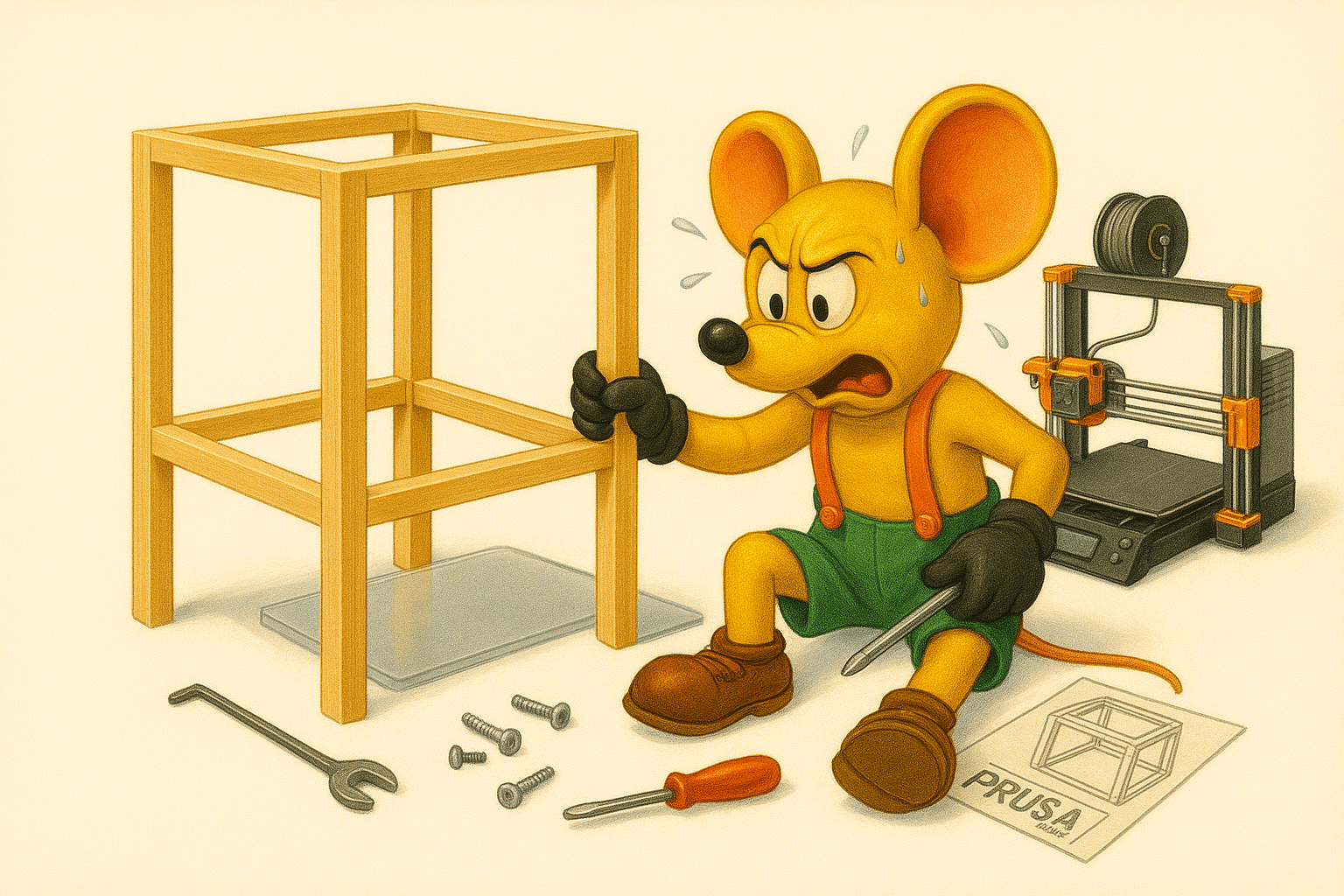After I finished the first stage of building my flight simulator cockpit … which followed afterwords I made myself happy by finally getting a 3D printer .. and some successful 3D prints … like “must have” stuff like the Stargate beer coaster or MacGyver statue … as most “evolving” 3D printing nerds,I started to aim a little bit “higher”. Wanted to to try some more advanced materials and/or more difficult prints. Which I knew, will require printing in closed environment.

Buying an official enclosure for my Prusa printer seemed a little pricy at the time. Of course I was researching options and making a cheaper enclosure – from Ikea Lack table, like many others did before me, seemed like a way to go for.
Spoiler: At the end of the day, or the project, you may find that building your own enclosure rather than buying a prefabricated one was hardly cheaper at all. But you get to learn a lot during the process, which can be hardly valued by money on the other hand. At least, that is how I feel it and prefer it so far.
So I started to look more deeper into the Ikea Lack solution. There is wonderful tutorial on how to build it, directly at Prusa blog and the files are at Printables, so, it should be easy-peasy.
Except, that I rarely have the luck to follow the easy-peasy way. Studying the tutorial it came clear to me that I will want to do some modifications right away. Some will be simple, like another PSU location. Some will be not that simple, like fire detection system.
In this and couple of next posts, I would like to share my solution with you, like I did in the case of building my own cockpit. It also serves me as my own documentation, so I’m considering it “killing two birds with one stone”, or as we say here “killing two flies with one blow”.
The modifications
One of the easy additions, that many people do, is the addition of a LED stripe on the bottom of the top cover. I wanted it to be dimmable and to be able to turn it on and off. Not just turn it on with the printer by powering it from the printer power source.
Another stuff I wanted to do was to be able to somehow control the temperature inside the enclosure. I had no idea what the temperatures may exist in the closed enclosure, even though it is not highly air tight and there will be temperature loses. For that, I need a ventilation fan and some hole somewhere, likely closable, to be able to vent the enclosure, or keep the warmth inside.
With temperature control, especially with the idea of keeping high temperatures in closed space (and there are some components that generate pretty high temps on the printer), there comes a risk of “fire” hand in hand.
Yes, the mentioned original Prusa tutorial for the enclosure includes placing a smoke detector inside the enclosure. You can even add a fire suppression ball (which I may add too). But for me, you may call it some “volunteer-firefighter disease or insanity”, it was not enough. I wanted a solution that will cut the printer off power in case it detects “fire hazard” conditions – such as smoke or high temperature. Of course even better would be steel enclosure (I saw a solution like that recently in some video), but I’ve already invested a good amount of time to that Ikea Lack enclosure solution (having the Ikea Lack tables laying around), even though, firewise, they are very good friend with flames.
I’ve found solutions of one or another of these ideas, from other people, but not really a complete “package” that would suit me. But some of them were a valuable source in piecing-up my own solution.
To sum-up the enclosure goals:
- A dimmable LED stripe that can be turned on/off as needed.
- A ventilation fan, which outflow is closed by doors, that will allow to control the temperature inside the enclosure.
- A fire hazard detection system, that will allow to cut the printer off power, when high temperature and/or smoke is detected inside the enclosure.
- A Control Panel that will allow to control the above functions.
With the idea that I want a Control panel to be able to control the mentioned functionality came a realization, that I will have to build and program it myself. Which will make that project finish line move somewhere behind the corner where I cannot see right now. But hey, I wanted to learn Arduino programming anyway. Still not very fluent in tripling the initial expected project time though.
The foundations for Ventilation system
The very solid foundation for ventilation system was an “Active Cooling System Lack Enclosure” project from Ming² that I’ve found on Printables. Actually, the 3D printed parts are almost the same. I just designed my own bottom frame (inlet cover) and door servo stand. And as mentioned, I will be doing my own programming and control panel, so I did not use these parts of the project. But they were great inspiration.

The following resources also came in handy when studying how the required componets work and how to make it all work:
- PWN Fan controller with temp sensing and button override
- How to properly control PWM fans with Arduino
The foundations for Fire Detection System
Foundations for fire safety system I’ve found in “Prusarduino Nano – Fire Safety System for 3D Printers” project made by Egon Heuson available at Printables.com or MyMinifactory.com. It is great project and was great inspiration and starting point for me. As in the case of ventilation system and as I will be programming my own control panel, I’ve used just some 3D files from this. Like the housing for the gas sensor etc. Even though the size of the modules available here in EU are slightly different, so I had to print them slightly scaled, If I recall correctly.

The following resources also came in handy when studying how the required components work, insights about programming them and how to make it all work:
- How to make Smoke Detection Alarm using Arduino?
- Smoke Detector using MQ2 Gas Sensor and Arduino
- How MQ2 Gas/Smoke Sensor Works? & Interface it with Arduino
- How Does MQ-2 Flammable Gas and Smoke Sensor Work with Arduino?
The foundations for the Control Panel
In the case of Control panel, I’ve had a vision of how the panel should look like (from the active ventilation project and others). But I will be doing mine, which means building more or less on green land. Even though, within the light and power of green lantern it might be easier…

The “brain” of the enclosure
I wrote about ventilation system, fire safety system, an LED stripe and control panel – these are all modules. There must be something, that will control it all. I also mentioned I wanted to learn programming Arduino. Well, I think you can guess, where this is headed. Who will be the brain? Yes, an Arduino board. I chose Arduino UNO. One side of the enclosure (left one) will be reserved for holding the so called “Mouseviator MK4S – ECS” (Mouseviator MK4S – Enclosure Control System) brain. Not just the Arduino itself is placed here, but also some other boards, the “power box” – where we get all the electrons, the power source for MK4S, and also all the wiring ends up here.

That’s all folks
… don’t worry, just for today. Another episodes are in writing. But I can’t promise when I publish them. I am again putting this together like “half a year” back. But, I needed to test it for a little while. And yet there are still some bugs and it’s not finally polished (who knows if it will ever be). But maybe you will help me.
Links
Links related to Ikea Lack Enclosure itself:
- Ikea Lack table
- Original Prusa Tutorial for Ikea Lack Enclosure: Prusa Printer Enclosure V2 – with MMU2S support
- 3D print files for Prusa Enclosure V2 – MMU2S
- Plexiglass sets compatible with Prusa Enclosure V1/2 from Ikea Lack table
Links related to ventilation system:
- Active Cooling System Lack Enclosure project from Ming²
- PWN Fan controller with temp sensing and button override
- How to properly control PWM fans with Arduino
Links related to fire protection system:
- Prusarduino Nano – Fire Safety System for 3D Printers available at Printables.com or MyMinifactory.com by Egon Heuson
- How to make Smoke Detection Alarm using Arduino?
- Smoke Detector using MQ2 Gas Sensor and Arduino
- How MQ2 Gas/Smoke Sensor Works? & Interface it with Arduino
- How Does MQ-2 Flammable Gas and Smoke Sensor Work with Arduino?
All episodes of the series:
- The Tale of Building an enclosure for Prusa MK4S – The Idea – this one 🙂
- The Tale of Building an enclosure for Prusa MK4S – Printed parts
- The Tale of Building an enclosure for Prusa MK4S – Wiring
- The Tale of Building an enclosure for Prusa MK4S – Programming