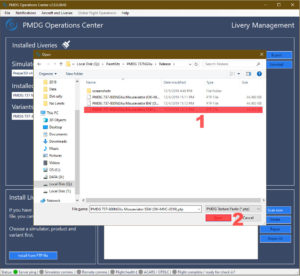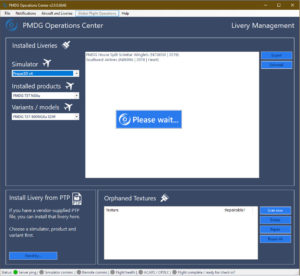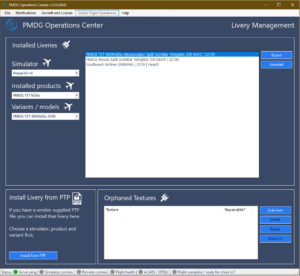Couple words for introduction
12.11.2022 – This repaint was ported also to Mouseviator repaint for PMDG 737-800 NGX for Microsoft Flight Simulator.
It is a year since I posted, and actually also created, a repaint for an aircraft. Today I share one, for my favorite aircraft….which is no surprise, right? Why would I do repaint for an aircraft I do not like… But this one I wanted to do when the previous version of the aircraft in focus was released. And that was like 5 (and maybe more) years ago. The written words are about nothing else, than the best airliner ever … which is not the same for everyone … but for me, it is Boeing 737. And speaking of simulators, the one created by PMDG, now newly released version PMDG 737 NGXu.
It is funny thing that I made this repaint and did not actually have time to make a single complete flight with it yet. Probably not all of you will enjoy it, as it is again “my specific repaint”, with all the stuff I like… not really serious look, orange color, pin-up girl on vertical stabilizer… but for those who will, the download links are somewhere below…
Legal stuff, yes the boring part
Hey, I have read all this stuff with your previous repaints, just get me to download links…
The fictional repaint(s) for Boeing 737-800 airplane included in the archive is provided as is without any warranty. As you read with most software products, use it at your own risk. I take no responsibility for anything.
The repaint(s) included in this archive was made … just because as many other out there, because I love flight simulation.
IF NOTHING ELSE, PLEASE READ AND RESPECT FOLLOWING:
You may NOT publicly redistribute this repaint(s)! Without prior consent (see contact below), this repaint(s) may be available only on these websites:
You may NOT publish any screenshot(s) that would put any bad light on me, Mouseviator , Spejbl and Hurvinek puppets and/or any other mark used in this repaint.
What that means? Of course, I do not care if you take this repaint(s) to your friend on flash drive or send it to him using electronic way. But I do not want to see this package to be distributed publicly without prior agreement. About the “screenshots and bad light thing” – don’t make any screenshot showing terrorist attack (like crashing into building), sexually related content, discrimination, something abusive … etc. Ie. don’t be jerk.
If you want to edit this repaint, you can! But this repaint contains some marks (art), that are not my property and this should be considered in the edited
repaint also, thus should be noted. Specifically, it is the image of our famous czech puppets – Spejbl and Hurvinek, the “Chem-trails” logo on the airplane belly, and the drawing of pin-up girl on vertical stabilizer. The author of the drawing of the Pin-up is Peruvian pin-up artist Alberto Vargas. You can find more about him here:
https://en.wikipedia.org/wiki/Alberto_Vargas
The logo forbidding storing luggage with people hidden inside into the baggage compartment was made using couple of free images, gathered from these addresses:
- https://www.flaticon.com/free-icon/baggage_272854
- https://commons.wikimedia.org/wiki/File:Forbidden_Symbol_Transparent.svg
- https://www.iconfinder.com/icons/1471443/comfortable_human_lying_down_man_people_pose_stretching_icon
Also if you keep the Mouseviator logo, it would be nice if you don’t use the repaint to promote yourself, your website or use it to throw mud on me or my website …
Let’s just be nice and respective on each other. You distribute your edited repaint as you wish, but it still must be for free.
Download
Here you can download the repaint for PMDG 737-800NGXu. I exported the repaint for all three variants of the model, the one with the standard wings (no winglets), with Blended Winglets and with Split Scimitar Winglets. Get the one you like the most, or all of them 🙂
Download from this website:
Download from Google Drive:
Installation
This liveries does not come up as the ones before – an archived folder. Well, you downloaded and archive, but it contains two readme files (czech and english), and a file with PTP extension. This is the file with the livery and you have to use PMDG Operations Center 2.0 to install it. It would be easier for not so technical people, rather than extracting folder and making manual edits in aircraft.cfg file. The another benefit is, that this file also contains the aircraft specific settings, so unless you change it, you will have the same equipment on board as I have when soaring in the virtual skies. Here is how you install with PMDG Operations Center 2.0:
- Open PMDG Operations Center 2.0
- Navigate to the “Aircraft and Liveries” menu and then click the “Livery management” menu option.
Livery management window will open. In here, select desired simulator from the “Simulator” selection box. At the time of writing this, only one supported by the NGXu is Prepar3D v4.
The from “Installed products” select “PMDG 737 NGXu”
From “Variants / models” select variant by downloaded livery, ie normal, BW os SSW.
- On the bottom of the screen there is “Install from PTP” button (You can see on picture 2). Click it and navigate to select corresponding PTP file contained within the downloaded archive.
- Once you select the PTP livery file, PMDG Operations Center will install it.
- Install other liveries using the same steps, if you want.
- Go flying
Gallery
As always, some images of the aircraft follows. All the images are of the SSW (Split Scimitar Winglets) version, but other versions look the same: